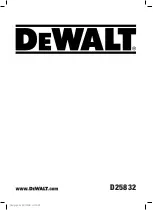Instruction Sheet
Crimping Dies 48858-1 through
48861-1 for AMPLI-BOND* and
408-1724
LOC B
1 of 6
E2007 Tyco Electronics Corporation, Harrisburg, PA
All International Rights Reserved
TE logo and Tyco Electronics are trademarks.
*Trademark. Other products, logos, and company names used are the property of their respective owners.
TOOLING ASSISTANCE CENTER 1-800-722-1111
PRODUCTINFORMATION 1-800-522-6752
This controlled document is subject to change.
For latest revision and Regional Customer Service,
visit our website at www.tycoelectronics.com
28 NOV 07 Rev N
PLASTI-GRIP* Terminals
Standard Expansion Dies
Stationary Die
Moving Die
Color Code Dot
Color Code Dot
WIRE
TERMINAL
DIE SET
SIZE (AWG)
INSULATION DIAMETER (Max.)
COLOR CODE
PART NO.
COLOR CODE
8
7.57 [.298]
Red
48858-1
Red Dot
6
9.58 [.377]
Blue
48859-1
Blue Dot
4
11.10 [.436]
Yellow
48860-1
Yellow Dot
2
12.82 [.505]
Red
48861-1
Red Dot
Figure 1
1. INTRODUCTION
This instruction sheet provides information on product
application and a maintenance and inspection
procedure for the crimping dies listed in Figure 1. The
dies are used in Hydraulic Crimping Heads 58422–1,
69066, 1752877–1, and 1752787–1. For detailed
information on the hydraulic power unit and hydraulic
crimping head, refer to the instructions packaged with
these tools.
These dies are designed to crimp AMPLI–BOND and
PLASTI–GRIP terminals on wire sizes 8 AWG to
2 AWG. Dies are coated with a preservative to
prevent rust and corrosion. Wipe preservative from
dies, particularly from crimping areas.
All dimensions in this document are in millimeters
[with inches in brackets]. Figures and illustrations
are for reference only and are not drawn to scale.
Reasons for reissue are provided in Section 6,
REVISION SUMMARY.
2. DIE INSTALLATION AND REMOVAL
Avoid personal injury. Exercise caution to avoid
accidentally depressing foot pedals or trigger
control of hydraulic power unit when installing or
removing dies.
2.1. Die Installation
1. Refer to the chart in Figure 1 and verify that you
have the proper die set for the terminal and wire
size being used.
2. Remove latch pin on head, then open yoke. See
Figure 2.
3. Loosen set screw in yoke.
4. Insert stationary die into well of yoke as shown
in Figure 2. Tighten set screw.
5. Activate power unit to advance ram until set
screw is visible.
Figure 2
Setscrew
Yoke
Latch Pin Removed
Stationary
Die
Moving Die
Ram
Setscrew
Stop Plate
NOTE
i
DANGER