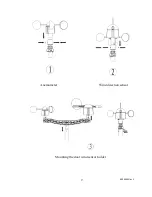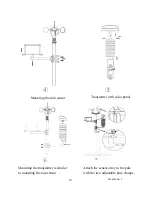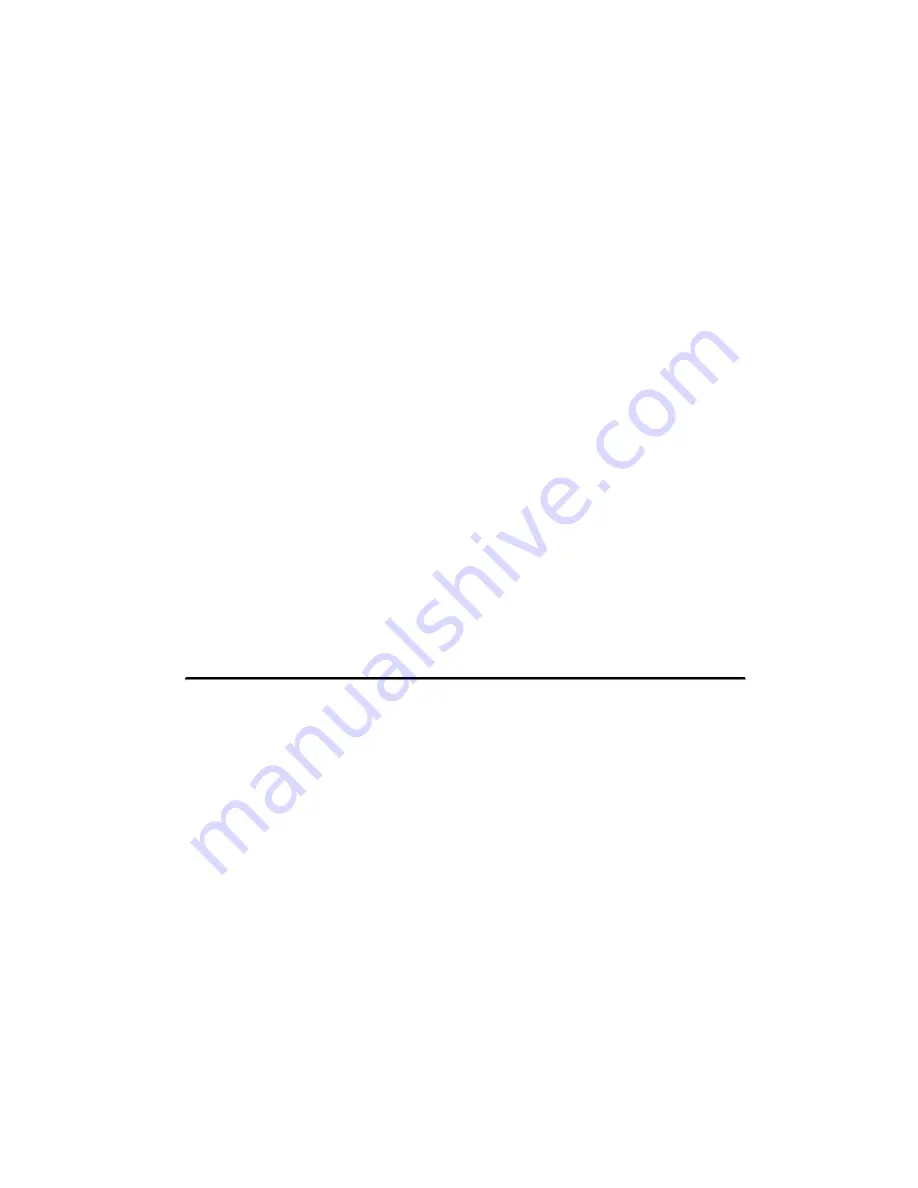
8000040 Rev 3
1
TP2700WC
PROFESSIONAL WEATHER
STATION
Operations Manual
About This Manual
Thank you and congratulations on selecting this professional
weather station! We are positive you will enjoy the benefits of
accurate weather readings and the precise radio controlled time
information that our instruments offer.
This manual will guide you step-by-step through setting up your
device. Use this manual to become familiar with your professional
weather station, and save it for future reference.
Glossary of Common Terms
DCF/WWVB/MSF
The DCF, WWVB or MSF time signal is an AM modulated
time-of-day signal broadcasted by the Federal Government of
Germany, NIST from USA or National Physical Laboratory. The
time base is generated from an atomic time generator which is
accurate to 10 billions of one second. This weather station uses
WWVB only.
LCD
“LCD” is an acronym for ”Liquid Crystal Display”. This is a
common type of display screen used in televisions, computers,
watches, and digital clocks.