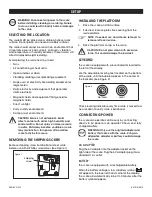PAGE 1 OF 33
0819 IH-5819
DELUXE
COUNTING SCALE
1-800-295-5510
uline.com
π
H-5819, H-5820
H-5821, H-5822
DISPLAY DEFINITIONS
#
NAME
DESCRIPTION
1
DISPLAY
Displays the total weight, unit weight and
number of counted items.
2
Battery indicator. Indicates battery is low and
needs to be recharged.
3
STABLE
Stable indicator. Indicates the scale weight is
stable.
4
RECHARGE
Charging indicator. Indicates the battery
charging status.
5
ZERO
Zero indicator. Indicates the scale is at zero.
6
GROSS
Gross indicator. Indicates scale is displaying
the gross weight.
7
NET
Net indicator. Indicates scale is displaying the
net weight.
8
HI / OK / LOW Limits indicator. Indicates the High-Low limits in
weighing and counting.
9
M+
Accumulation indicator. Indicates the scale is
in the accumulation mode.
10
LB / OZ / G / KG Weighing unit indicator. Indicates current
weighing unit.
11
AUTO
Automatic accumulation indicator. Indicates
the scale is in automatic accumulation mode.
12
PCS
Counting indicator. Indicates the scale is in
the counting mode.
OVERVIEW OF CONTROLS
KEYPAD DEFINITIONS
#
NAME
DESCRIPTION
1
ZERO
Zero key. Used to clear and zero the display.
2
SAMPLE SIZE Sample size key. Used when keying in the
sample amount.
3
COUNT
Count key. Used to enter the counting operation.
4
Print key. Used to send data to a printer or PC.
5
MODE
Mode key. Used to select the application
mode – weighing, counting, check weighing,
check counting or accumulation.
6
TARE
Tare key. Used to zero out the weight of a
container being used to hold small parts.
7
SET U. WT
Set Unit Weight key. Used to manually key in
the unit weight.
8
U / N / G
Unit / Net / Gross Weight key. Used to show the
unit, net or gross weight.
9
PLU
Unit Weight Memory key. Used to store weights
into scale memory.
10
UNITS
Units key. Used to change weighing unit.
11
M+
Memory key. Used to add current weight or
count to memory.
12
MR / HI
Memory Recall key. Used to show total
accumulated weights or counts in memory.
HI key. Used to set high limit.
13
MC / LO
Memory Clear key. Used to clear
accumulated weights or counts from memory.
LO key. Used to set low limit.
14
C
Clear key. Used to clear incorrect numeric values.
15
•
Decimal key. Used to enter decimal place
when values are entered manually.
16
0-9
Numeric keys. Used to enter values manually.
1
16
14
15
2
3
4
5
8
6
10
9
11 12 13
7
7 8 9
4 5 6
1 2 3
0 • C
Recharge
HI
OK
LOW
2 3
4
∏
1
5
6
7
8
12
11
10
9
DISPLAY
KEYPAD
Para Español, vea páginas 12-22.
Pour le français, consulter les pages 23-33.