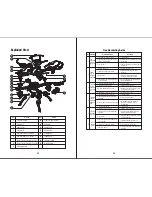1
U842-2
CRADLE HEAD / FPV 720P HD CAMERA
Catalog
Name of Parts
4
1. Drone
4
2. Transmitter
5
Notice
2
Main Specification
4
Landing Gear Installation Diagram
5
Propeller Guard Installation Diagram
6
Camera Gimbal Installation Diagram
6
Flying Preparation
7
Pre-flying Instruction
8
Operation Instruction of Camera
10
To Record Video
11
To Take Picture
12
To Adjust the Screen Brightness
12
To View Stored Video and Picture
13
To Delete File
13
Flying Control
14
Spare Parts
21
Exploded View
22
Troubleshooting Guide
23
Heading Hold Mode
16
Altitude Hold Mode
17
High / Medium / Low Speed Mode
18
Replacement of Propeller and Motor
19
Recording Video and Taking Photo
20