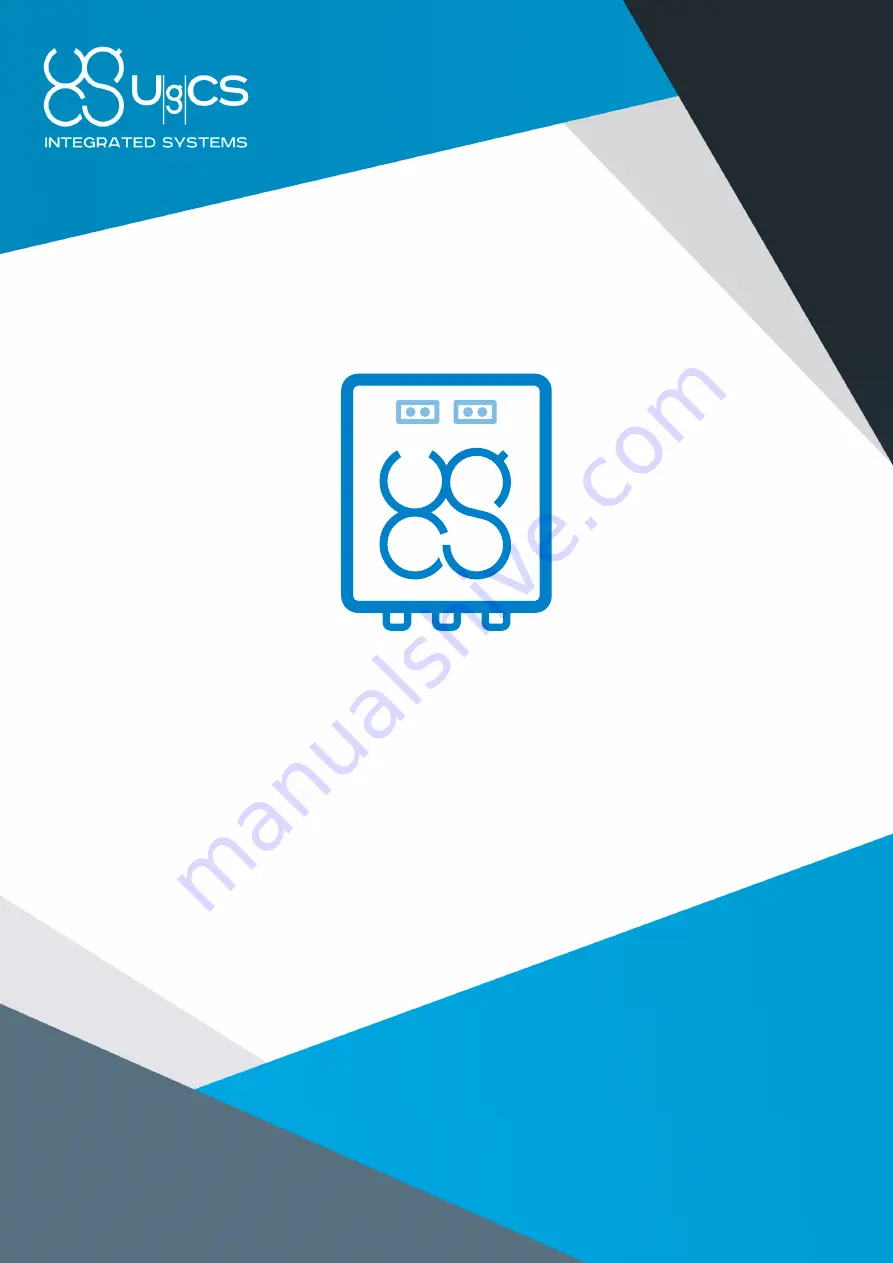Reviews:
No comments
Related manuals for SkyHub

PreLOG
Brand: Lambrecht Pages: 30

Squirrel OQ610
Brand: Grant Pages: 91

XORAYA Z7
Brand: X2E Pages: 190

WSD12-LVD
Brand: Capetti Elettronica Pages: 9

ELITEpro XC
Brand: DENT Instruments Pages: 138

AD-1688
Brand: A&D Pages: 2

TimeboyIV
Brand: Datafox Pages: 53

DL1 MK3
Brand: Race Technology Pages: 45

SS-76 NG
Brand: SS Telecoms Pages: 19

LSW-5
Brand: iGen Pages: 2

MDC-211-ZT
Brand: ICP DAS USA Pages: 46

SPARK LXi2
Brand: PASCO Pages: 3

LR5092
Brand: Hioki Pages: 148

1246
Brand: AEMC instruments Pages: 8

SC01000
Brand: TTS Pages: 8

SDS8120
Brand: Super Systems Pages: 107

ZG1683RUD
Brand: ZyAura Pages: 3

Smart IT Cabin SC10000
Brand: EverExceed Pages: 35