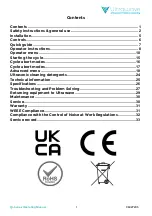Reviews:
No comments
Related manuals for Qi Series

Gensonic
Brand: Gen3 Pages: 12

CROSSWAVE 1785 SERIES
Brand: Bissell Pages: 8

Sparkle SPA
Brand: GemOro Pages: 2

2.644-074.0
Brand: Kärcher Pages: 88

Mecline SC15
Brand: Tecomec Pages: 6

Rhino-Mat RHM-CS
Brand: Clean World Distribution, Inc. Pages: 25

T 350 T-Racer
Brand: Kärcher Pages: 64

windowjet 3 in 1
Brand: Thomas Pages: 32

Ionic Closet Anti- Mold Cleaner
Brand: Smartek Pages: 8

PRESET SW 1/H
Brand: Sonoswiss Pages: 112

TankJet 9 Series
Brand: Spraying Systems Co Pages: 4

TankJet 65
Brand: Spraying Systems Co Pages: 12

SparkleSpa Pro
Brand: GemOro Pages: 16

Gunclean Toftejorg TZ-750
Brand: Alfa Laval Pages: 49

GJ 8
Brand: Alfa Laval Pages: 54