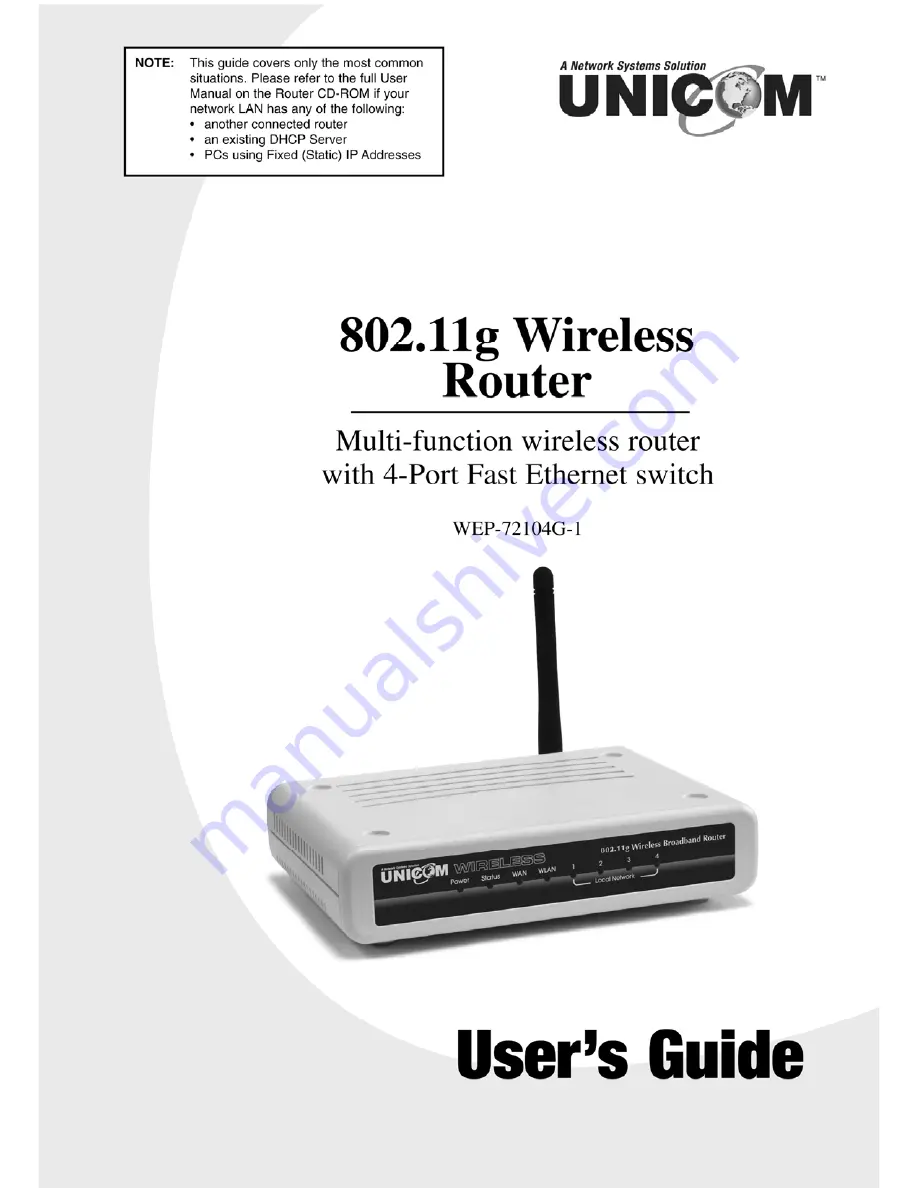Reviews:
No comments
Related manuals for WEP-72104G-1

RB-M500B
Brand: Panasonic Pages: 21

AIR 1 ANC
Brand: Happy Plugs Pages: 21

AirWorks AWK-3131-RCC Series
Brand: Moxa Technologies Pages: 78

ANC200
Brand: AT&T Pages: 16

3G10WVR
Brand: NetComm Pages: 51

ConnectPort X2e Wi-Fi
Brand: Digi Pages: 2

AH850S
Brand: ausdom Pages: 60

PURE BEAST
Brand: Xblitz Pages: 7

AR3030W
Brand: Kaon Pages: 17

WatchGuard AP Series
Brand: Watchguard Pages: 9

iB92
Brand: iHome Pages: 2

Orinoco AP-8100
Brand: Proxim Pages: 15

VigorAP 900
Brand: Draytek Pages: 207

KM0629
Brand: Krüger & Matz Pages: 11

KM0624
Brand: Krüger & Matz Pages: 40

AirConnect 9550
Brand: 3Com Pages: 95

E220-900T22D
Brand: Ebyte Pages: 22

KWG-400
Brand: KTI Networks Pages: 93