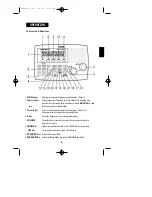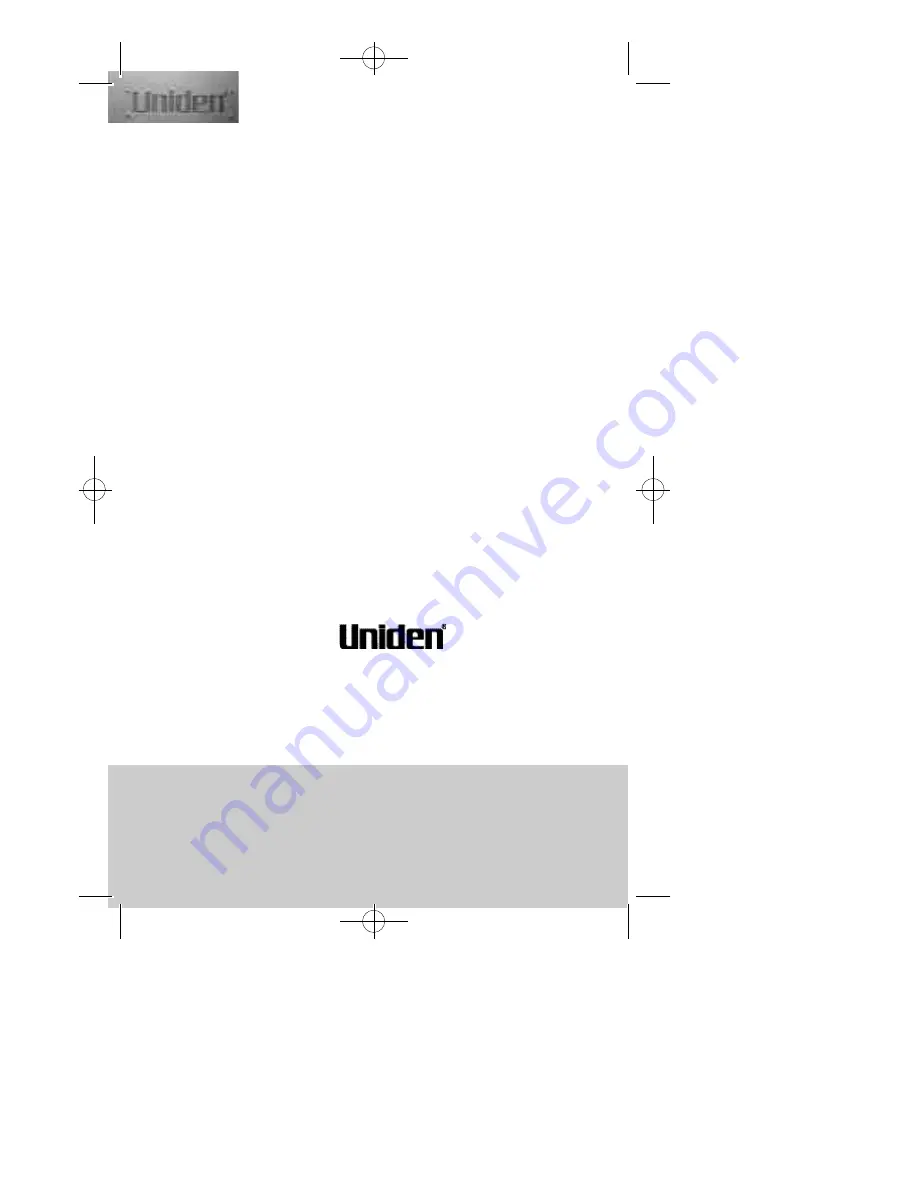
THANK YOU
F O R P U R C H A S I N G T H I S U N I D E N P R O D U C T !
© 1999 Uniden America Corporation
U B Z Z 0 1 2 9 9 Z Z
All rights reserved • Printed in Philippines
Covered under one or more of the following U.S. patents:
4,409,688 4,841,302 5,408,692 5,483,684 4,455,679 4,888,815 5,428,826 5,548,832
4,461,036 4,932,074 5,438,688 5,551,071 4,219,821 4,521,915 4,947,456 5,448,256 5,642,424
4,270,217 4,597,104 5,014,348 5,465,402 5,710,992 4,398,304 4,627,100 5,199,109 5,471,660
5,530,296 5,574,995 5,577,076 5,598,430 5,600,223
BC248clt.qxd 1/19/00 11:22 AM Page 100