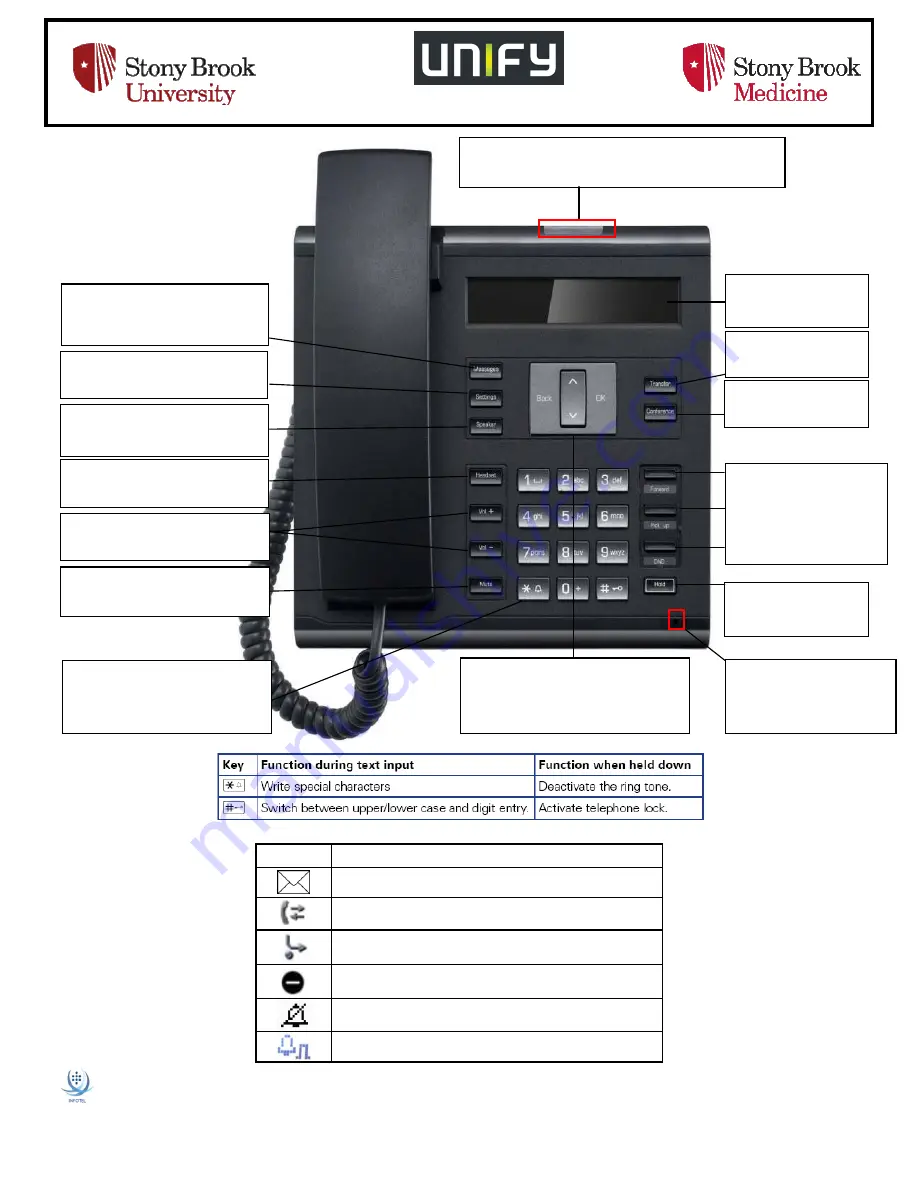
Training Information Provided By:
UNIFY OSV
– OpenScape IP 35 Page 1 of 4
InfoTel Integrated Services
Telephone Reference Guide 4.12.16
OSV OpenScape IP35
Telephone Reference Guide
Below icons appear in Telephone Display Screen when feature is activated
ICON
EXPLANATION
VOICEMAIL MESSAGES have been received
One or more NEW entries added to CALL LIST
CALL FORWARDING is active
The DO NOT DISTURB function is active
RINGER is OFF
BEEP TONE is ON
ALERT BAR -
Flashes upon incoming calls
and provides NEW Voicemail notification
MESSAGES Button
Access to Voicemail
and Call Log
SPEAKER Button
LED indicates on / off
SERVICES Button
View / Modify
telephone options
HEADSET Button
LED indicates on / off
VOLUME Buttons
Increase / Decrease
MUTE Button
LED indicates on / off
2-LINE
Display
HOLD Button
LED indicates on / off
MICROPHONE
When utilizing 2-way
Speakerphone
NAVIGATION BLOCK
Tool to guide & make
selections from Context Menu
LIVE KEYPAD
Handset free dialing &
Ringer On / Off
TRANSFER
Button
CONFERENCE
Button
PROGRAMMABLE
Buttons
Default: Forward,
Pick up, and
Do Not Disturb (DND)






















