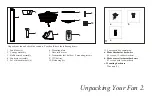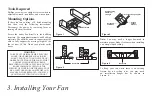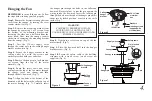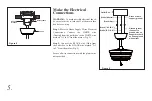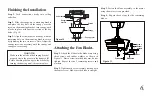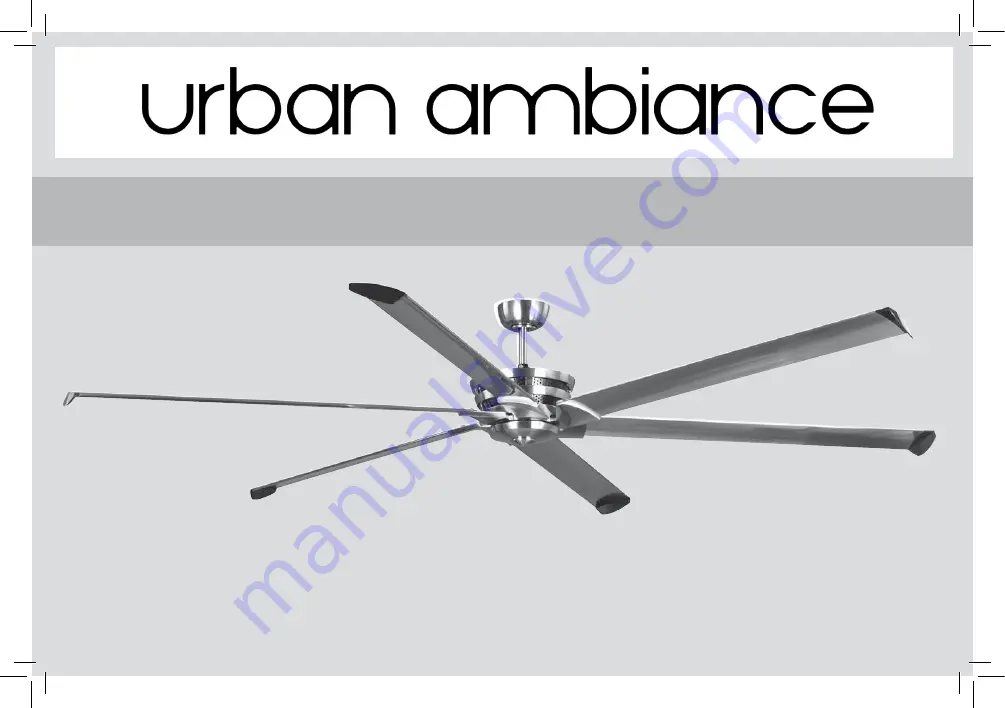Reviews:
No comments
Related manuals for UHP9130

A3G500-AN33-03
Brand: ebm-papst Pages: 13

LP8074LAZ
Brand: Allen + Roth Pages: 36

33274
Brand: Faro Barcelona Pages: 20

FN72238
Brand: aireRyder Pages: 18

GX9 and
Brand: Xpelair Pages: 24

TF-1681
Brand: Elba Pages: 6

P206VEN150
Brand: Beper Pages: 60

D1G146-LV03-06
Brand: ebm-papst Pages: 11

BENITO FP8003B Series
Brand: Fanimation Pages: 44

EFT4100WN
Brand: Beko Pages: 48

EFS8000WI
Brand: Beko Pages: 64

EFS7000W
Brand: Beko Pages: 48

EFS6000B
Brand: Beko Pages: 48

EFT4100W
Brand: Beko Pages: 48

EFS5100W
Brand: Beko Pages: 60

LU-FN103
Brand: Lumme Pages: 6

293116
Brand: CD Pages: 4

FT 23a
Brand: ECG Pages: 64