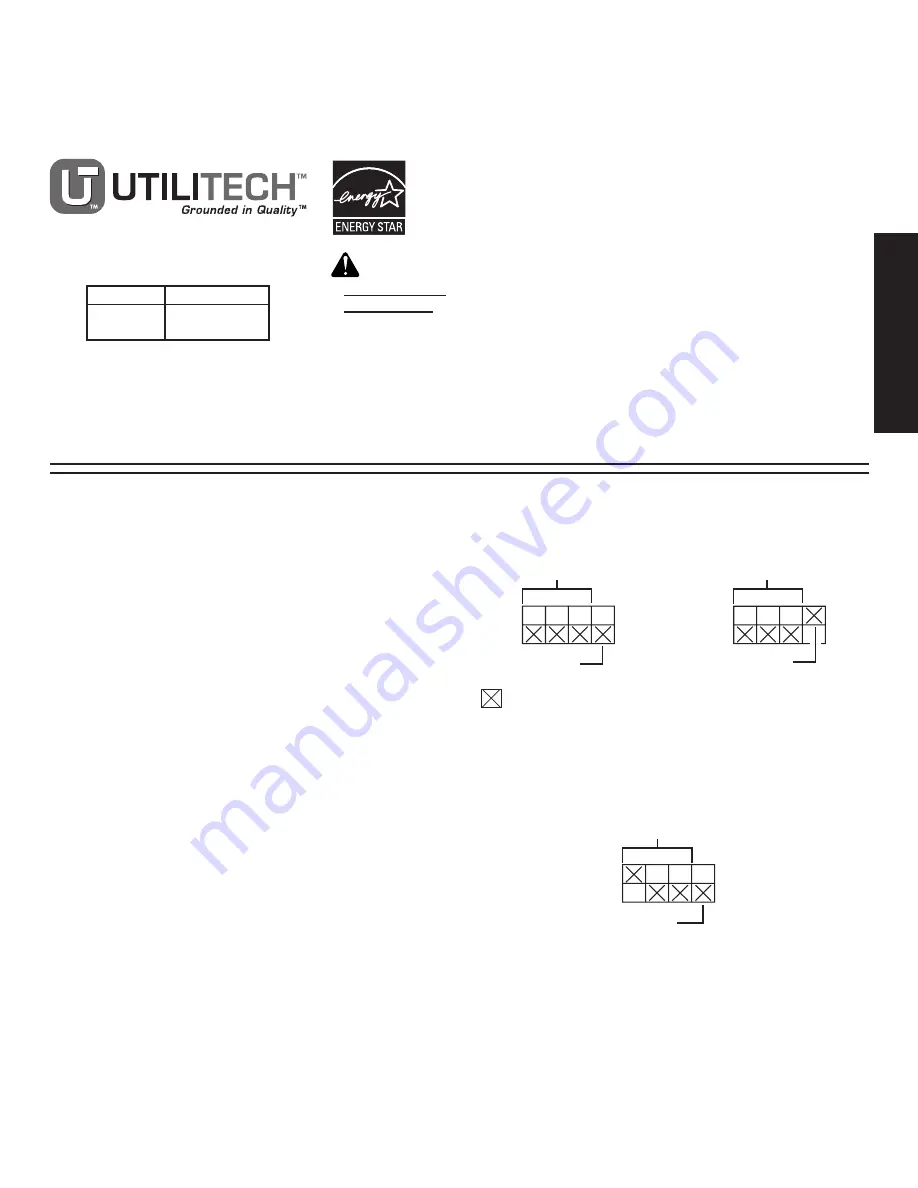
ON
1 2 3
4
ON
1 2 3
4
ON
1 2 3
4
ENGLISH
CodE SEttINGS
Note:
Most single system installations will not require any
change to the code setting. transmitter(s) and receiver(s)
must have the same code and group setting to work together.
Switches 1 through 3 set the code. Switch 4 sets the Group
(A or B). See page 2 for switch locations.
Transmitter(s)/
Receiver(s) Code
Group “B”
Example 1 - Code Settings, System 1
(Factory Setting)
Transmitter(s)/
Receiver(s) Code
Group “A”
(
– Indicates Position of Switch)
Example 2 - Code Settings, System 2
Note:
When operating more than one system independently of each
other, set each system to a different code. There are 8 codes avail-
able by changing the settings of switches 1 through 3.
Group “A”
© 2007 HeathCo LLC
598-1296-02
Remote Controlled
Products
This manual includes operating instructions for a variety of remote controlled
products. All products work on the same principle and use the same code
setting information. Please read all instructional information and note any
specific information pertaining to your particular product.
FEAtuRES
• Products are UL/cUL and/or FCC/IC tested and approved.
• Operational range of up to 100 feet.
Heath
®
/Zenith wireless lighting controls are designed to work together. Simply
determine which transmitter(s) you would like to have control which receiver(s)
and set the code setting to match.
WARNINGS:
• FoR uSE oNLY with 120 volt incandescent or halogen bulbs.
• do Not uSE
with fluorescent bulbs, appliances, power supplies, low voltage
lighting, or any other electrical devices.
This manual applies to the following
products:
• Transmitters
– Outdoor Wireless Motion Sensor
• Receivers
– Floodlight
Items
Models
139800
UT-6028-BZ
210260
UT6028-WH
Questions or problems?
Before returning to your retailer, refer
to the troubleshooting guide in this manual or call our technical
service department at 1-800-858-8501 (English speaking only),
7:30 am to 4:30 pm, CST, Monday – Friday.
PACkAGE CoNtENtS
• Outdoor Wireless Motion Sensor
• Motion Sensor Mounting Hardware
• Floodlight
• Mounting Strap
• Mounting Hardware
• Wire Connectors
Transmitter(s)/
Receiver(s) Code


































