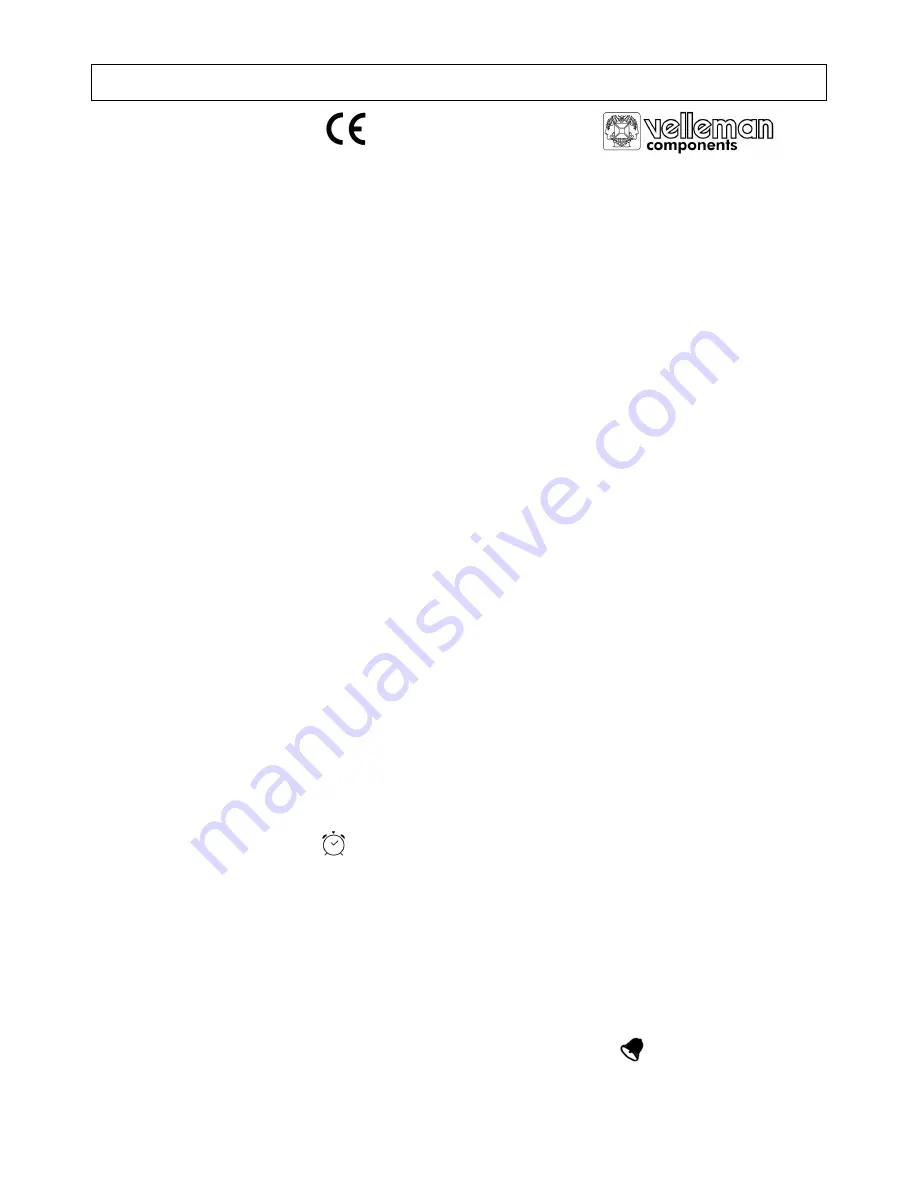
WT302 VELLEMAN
1
WT302 -- MULTIFUNCTIONAL CLOCK
1. Introduction
Thank you for buying the WT302 ! This multifunctional clock does much more than merely display the correct time !
This device is also equipped with several other functions : a calendar, an alarm, a snooze function, a stopwatch, a
countdown timer and a temperature read-out.
2. Features
Normal display mode : Hours, minutes, date, month, day of the week and temperature are displayed. Range for
the year setting : 1900 to 2099.
Alarm/snooze mode
: Set the alarm and press an arbitrary button while the alarm is sounding to activate the
snooze mode (right-hand selector at the back in
SNZ
position).
Stopwatch
: Put the left-hand selector at the back in the
TIMER
position and press
MODE
. Max. count
is 29h 59min 59sec.
Countdown timer mode : Put the left-hand selector at the back in the
TIMER
position and press
MODE
. Max.
countdown is 29h 59min 59sec.
Time display mode
: 12h- or 24h-mode.
Thermometer
: Displays the temperature in °C or °F.
3. Battery
Open the battery compartment at the back and insert the included CR2025 battery (3V). The battery’s positive pole
should face upwards! Replace the battery when the digits on the display are no longer clearly legible.
4. Setting the Clock
Place the left-hand selector at the back of the device in the
T•SET
position. The digits for the hours start to flash.
Note that the digits will change faster if the
UP
or
DOWN
button is held Enter the hours with
UP
or
DOWN
and
confirm them by pressing the
MODE
button. The digits for the minutes start to flash. Enter the minutes with
UP
or
DOWN
and confirm with
MODE
. The digits for the year start to flash. Enter the year (1900-2099) with
UP
or
DOWN
and confirm with
MODE
. The digits for the month start to flash. Select the month with
UP
or
DOWN
and confirm with
MODE
. The digits for the date start to flash. Enter the date with
UP
or
DOWN
and confirm with
MODE
. Note that the
day of the week is adjusted automatically. Place the left-hand selector at the back in the
NORMAL
position to leave
the time setting mode. Note that the
symbol is always displayed on the central display if the normal time display
mode is selected.
5. Alarm and Snooze Function
Hold the
MODE
button in the normal display mode to display the current alarm time. Place the left-hand selector at
the back in the
AL•SET
position. The current alarm time is displayed and the digits for the hours are flashing. Enter
the hours with
UP
or
DOWN
and confirm with
MODE
. The digits for the minutes start to flash. Enter the minutes with
UP
or
DOWN
and confirm with
MODE
. The digits for the snooze delay snooze activation delay start to flash. Enter
the delay with
UP
or
DOWN
(1 to 60 minutes) and confirm with
MODE
. Note that the
symbol appears on the
display as soon as the alarm setting mode is activated. Use the right-hand selector at the back to select one of three
available alarm functions :




























