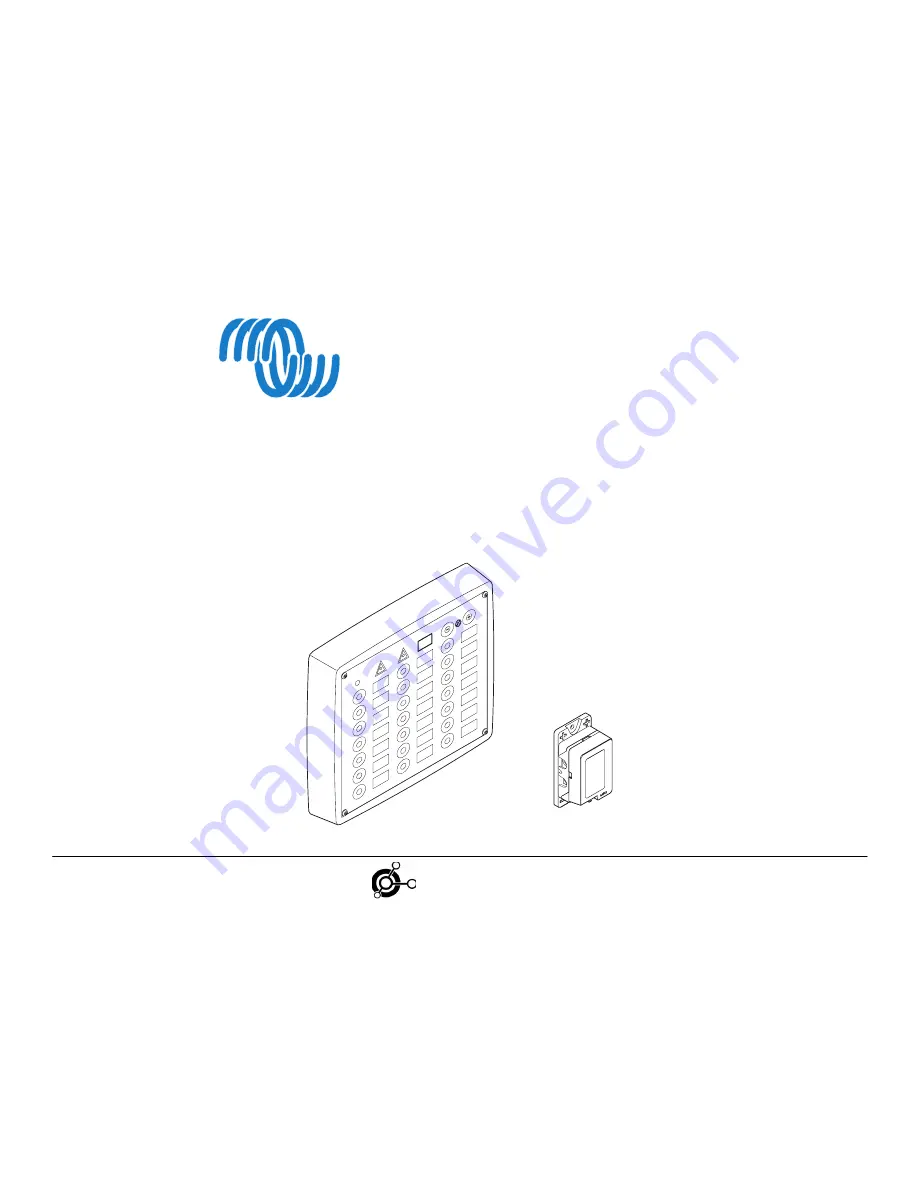Reviews:
No comments
Related manuals for VE.Net DC

ePDU G3
Brand: Eaton Pages: 2

ePDU G3
Brand: Eaton Pages: 20

ETA-20SH
Brand: ETA Systems Pages: 16

Power View PS570A
Brand: Black Box Pages: 32

Reflection 1000D
Brand: EK-Quantum Pages: 9

PDU14-K
Brand: D&R ELECTRONICS Pages: 12

PDU-16SS
Brand: D&R ELECTRONICS Pages: 12

PDU-8S
Brand: D&R ELECTRONICS Pages: 16

M5300-EX
Brand: Panamax Pages: 12

PXE
Brand: Raritan Pages: 382

ETA-PD8
Brand: ETA Systems Pages: 12

System x PDU
Brand: Lenovo Pages: 201

Relion RES670
Brand: ABB Pages: 382

9820 MT Series
Brand: IP Power Pages: 60

316C
Brand: Videx Pages: 8

AG-019E
Brand: Tripp Lite Pages: 20

AG-00C2
Brand: Tripp Lite Pages: 68

MiniFlec Series
Brand: Littelfuse Pages: 3