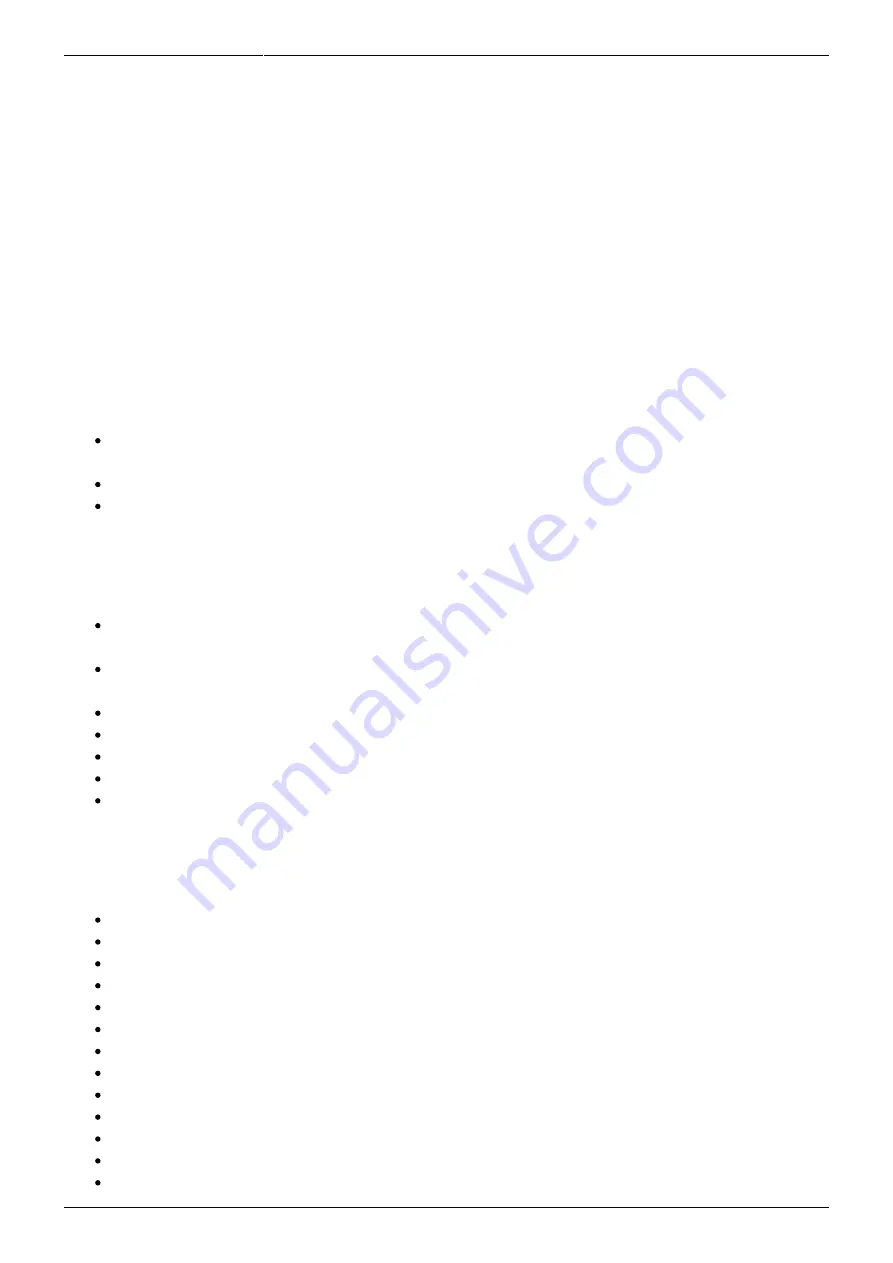
2021/12/10 02:48
1/7
Mecool KM9 (AndroidTV 9) with Kodi and Netflix
Bernard's Wiki - https://wiki.condrau.com/
Mecool KM9 (AndroidTV 9) with Kodi and
Netflix
) is an inexpensive Android TV Box. It's hardware is
with a similar price tag, but is not Netflix certified, which
means you cannot use the Netflix app made for Android TV. This Box is excellent, runs fast and stable,
and features a Blutooth voice enabled Remote. The Box can also be controlled with an IR Remote and
features an Ethernet port. Read
Xiaomi Mi Box S 4K (AndroidTV 9) with Kodi and Netflix
and setup instructions of the Xiaomi Box.
Hardware
Mecool KM9 Pro Deluxe (aka Box) with 4GB RAM and 32GB NAND flash memory. Installation and
setup is covered in guide
Mecool KM9 Pro (AndroidTV 9) with Kodi
.
(aka Harmony) which controls TV, Amp, and media player.
(aka Keyboard) which allows comfortable text imput.
Setup
Set When to start (30 minutes: time until screensaver gets activated), Screen saver (Backdrop),
and Put device to sleep (never) in Settings → Device Preferences → Screen saver
Set Language to English (United States) or German (Switzerland) in Settings → Device
Preferences → Language
Sign in to your Google account in Settings → Accounts & Sign In
Do not update to Android 10+ if you can avoid it.
Set date and time in Settings → Device Preferences → Date & time
Enable Developer Mode by hitting 8 times on Settings → Device Preferences → About → Build
Map keys as explained in
Pre-installed Apps
Android TV Remote Service
Facebook Watch → unused
FX File Explorer
Gallery → unused
Google Play Store
Google Play Games
Google Play Movies & TV
Google Play Music
Live Channels → unused
Movie Player → unused
Netflix v4.12.2
OTA Update → unused
Sideload Launcher → unused

























