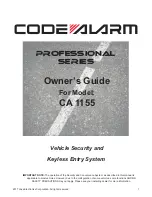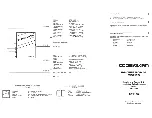1
2017 Voxx Electronics Corporation. All rights reserved.
PROFESSIONAL
SERIES
Owner’s Guide
For Model:
CA 1155
IMPORTANT NOTE:
The operation of the Security and Convenience System as described in this manual is
DSSOLFDEOHWRPRVWYRZHYHUGXHWRWKHFRQ¿JXUDWLRQRIVRPHYHKLFOHVVRPHIXQFWLRQV$1'25
6$)(7<35(&$87,216PD\QRWDSSO\3OHDVHVHH\RXULQVWDOOLQJGHDOHUIRUPRUHLQIRUPDWLRQ
Vehicle Security and
Keyless Entry System