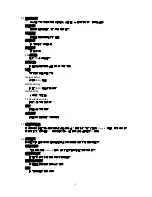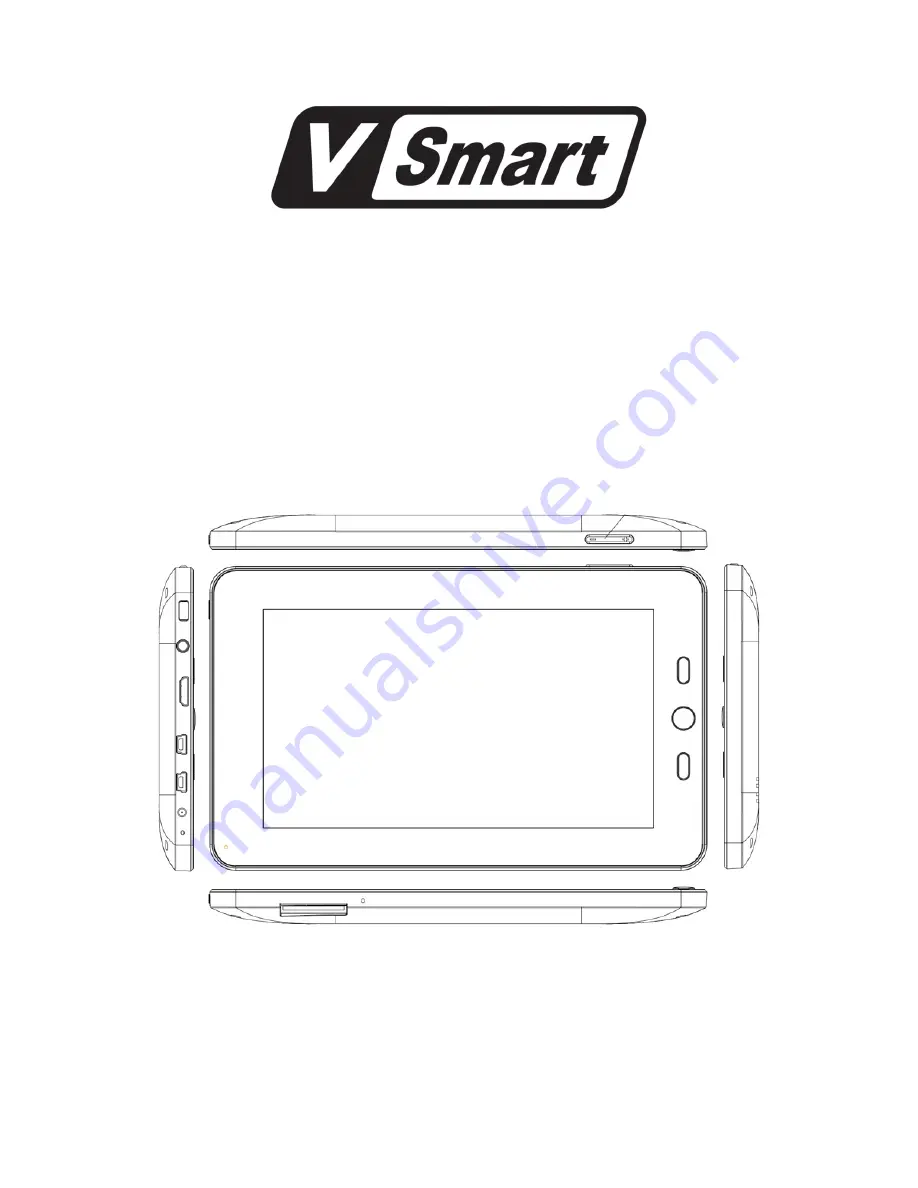Reviews:
No comments
Related manuals for V7 MID

RTC-900B
Brand: Aaeon Pages: 41

TM75A
Brand: ECS Pages: 5

M912HC
Brand: Empire Pages: 30

eGlide Reader 2
Brand: Ematic Pages: 40

10QC-16
Brand: Tab Pages: 52

novaPad 70 S104 FC
Brand: Crypto Pages: 78

ITCDS-6000
Brand: Innovative Technology Pages: 43

ARMOR PAD LITE
Brand: Ulefone Pages: 28

B1-870
Brand: Acer Pages: 53

Eee Slate EP121-1A011M
Brand: Asus Pages: 2

VivoTab RT TF600T-C1-GR
Brand: Asus Pages: 2

ANQ-401
Brand: Lasonic Pages: 16

TOUGHPAD JT-B1 Series
Brand: Panasonic Pages: 2

Toughpad FZ-A1
Brand: Panasonic Pages: 2

Toughbook FZ-G1
Brand: Panasonic Pages: 2

Toughbook FZ-A1
Brand: Panasonic Pages: 2

Toughbook F9
Brand: Panasonic Pages: 2

Toughbook F9
Brand: Panasonic Pages: 2