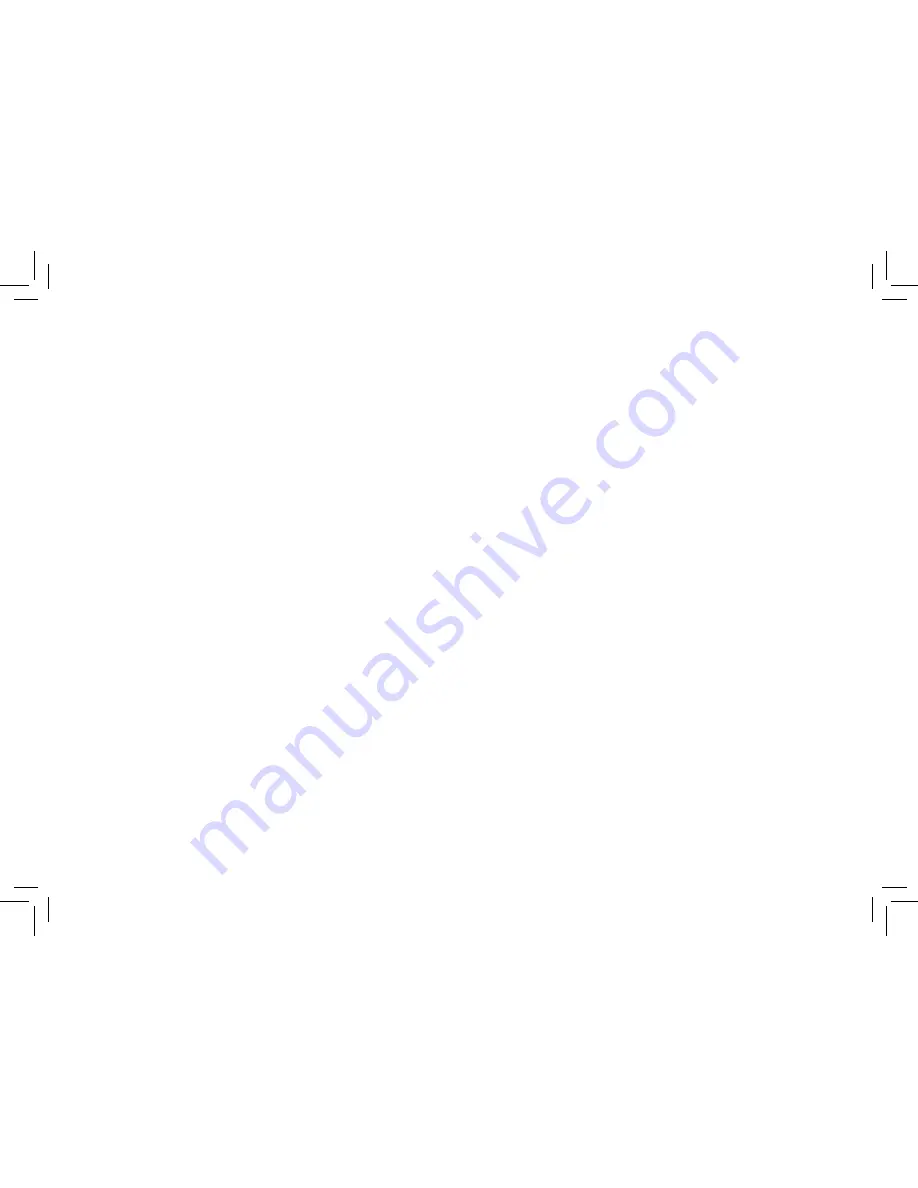
www.vtechphones.com
Table of contents
Parts checklst 1
Parts checklst for a5870 1
Parts checklst for a5878 2
Parts checklst for a5882 3
Installaton 4
Choose locaton 4
Connect power and telephone lne cords 4
Install handset battery 5
If you subscrbe to DSL servce 7
Belt clp 7
Check for dal tone 8
Charge the handset battery 8
Language 8
Set the dal mode 8
Set handset date and tme 9
Handset rnger style 9
Set rnger volume 9
Telephone operaton 10
Handset layout 10
Telephone base layout 11
Handset operaton 12
Telephone base operaton 14
Temporary tone dalng 15
Call transfer (a5870) 15
Headset jack 17
Operatng range 17
Drectory 18
Store a drectory entry 18
Edt a drectory entry 20
Delete a drectory entry 20
Dal a number from the drectory 21
Speed dal 22
Store a speed dal entry 22
Edt a speed dal entry 23
Delete a speed dal entry 24
Dal a speed dal number 24
Reassgn locatons n speed dal 24
Caller ID 25
About call hstory (caller ID) 26
Revew call hstory 26
Dal a dsplayed number 27
Store a call hstory record n the drectory 27
Dsplay screen messages 28
Answerng system operaton 29
Audble ndcators 29
Settng the clock 29
Record your announcement 30
Revew your announcement 30
Delete your announcement 31
Setup the answerng system 31
Call screenng/ntercept 33
Record a memo 33
Answerng system operaton - remote access 35
Voce menu 35
Remote access commands 35
Dsplay screen messages 37
Battery nformaton 38
Battery care and performance 38
Replacng the handset battery 38
Troubleshootng 39

















