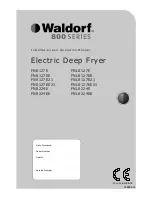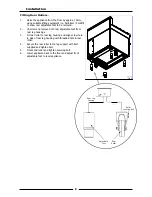Reviews:
No comments
Related manuals for FN8127E

RDL 35
Brand: OMEGA AIR Pages: 34

DRYBERG RF
Brand: BERG Pages: 42

AirCrisp Series
Brand: Dash Pages: 20

NS-AF10DBK2
Brand: Insignia Pages: 19

CDV671X
Brand: Candy Pages: 100

104343
Brand: Monzana Pages: 18

Spirit Eco TW 4740
Brand: Schulthess Pages: 10

STERI DRY
Brand: Thermo Soles Pages: 8

NS-FDRE44W1
Brand: Insignia Pages: 47

FLARE T12
Brand: BLAZANT Pages: 16

Intuitive DE62T27GW
Brand: Fisher & Paykel Pages: 25

QuickDry QDC N1130 Series
Brand: Electrolux Professional Pages: 20

Lagoon TD6-6
Brand: Electrolux Professional Pages: 20

Compass Pro TD6-30LAC
Brand: Electrolux Professional Pages: 44

FG403
Brand: Fagor Pages: 90

FR E7 Series
Brand: Tecnoinox Pages: 27

F-2100
Brand: Fagor Pages: 40

HF-7S
Brand: DMS Pages: 46