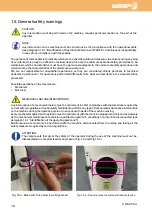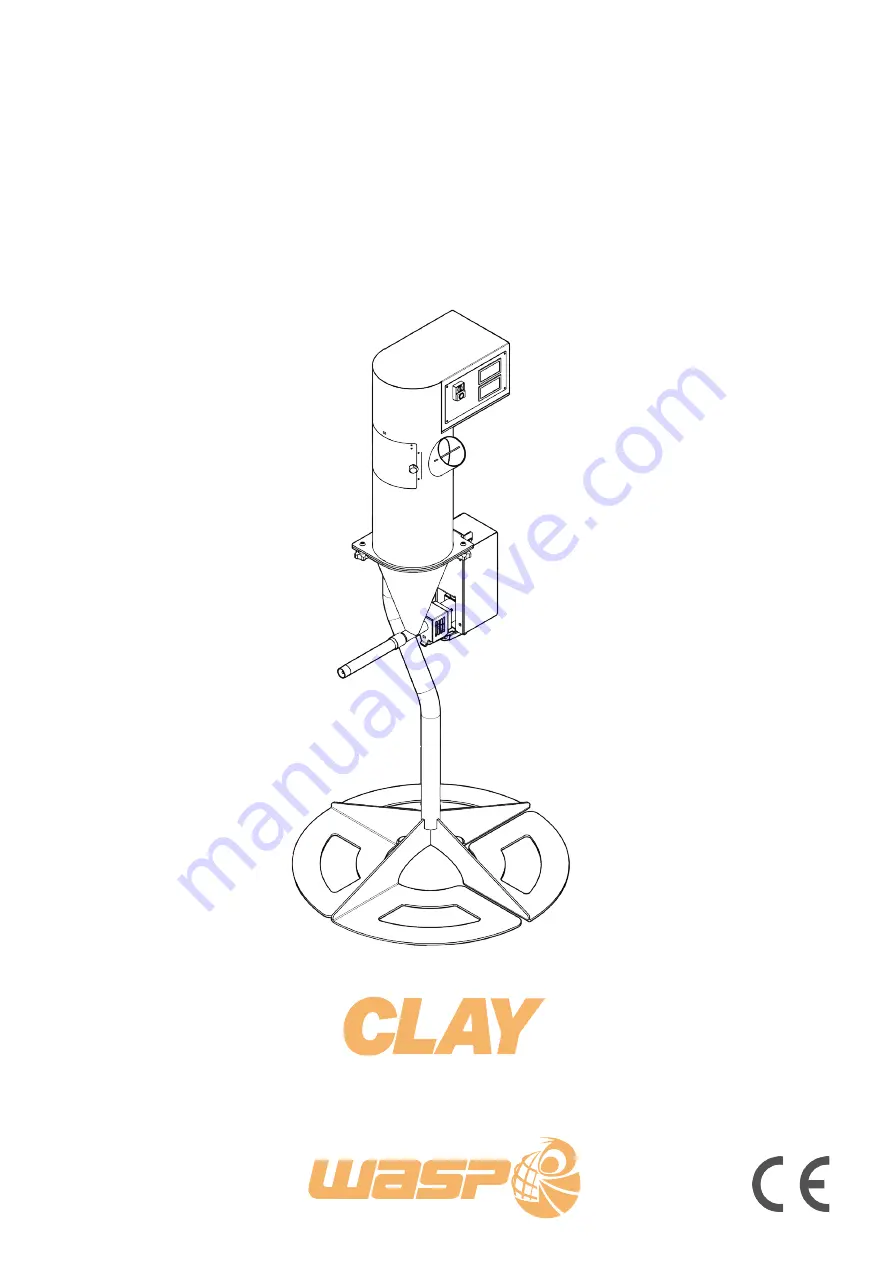Reviews:
No comments
Related manuals for Clay Kit

Dual
Brand: IDS Pages: 2

LED Street Bar 16x3W RGB IP65
Brand: Varytec Pages: 9

VL1600 PROFILE
Brand: VARILITE Pages: 8

EVENTPROFILE VL800
Brand: Vari Lite Pages: 34

Optica 30 Series
Brand: Varex Imaging Pages: 36

350VL
Brand: WalkMed Pages: 2

Central Vac
Brand: Walinga Pages: 20

HD
Brand: H&S Pages: 54

S-COM PLUS
Brand: Samson Pages: 2

Rack-mountable 8 x 8 USB 2.0 Interface with MX Core DSP Technology...
Brand: M-Audio Pages: 25

i-Digits Access
Brand: Össur Pages: 231

FC3160TCD
Brand: KUHN Pages: 112

G-SND-024-E
Brand: Federal Signal Corporation Pages: 31

860-512-O00
Brand: PMK Pages: 24

PLHP
Brand: SteelFlex Pages: 13

home FLP 1600 SOLAR
Brand: Somogyi Elektronic Pages: 15

ScoutCrawler
Brand: Otto Bock Pages: 52

TR9010
Brand: Torin BIG RED Pages: 43