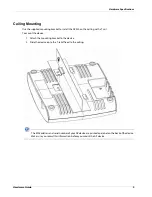Reviews:
No comments
Related manuals for AP 320

HM-434
Brand: HameTech Pages: 42

DR814Q
Brand: AOLYNK Pages: 6

W2022ac
Brand: bintec elmeg Pages: 66

AX75 V1
Brand: TP-Link Pages: 2

LAPN300
Brand: Linksys Pages: 112

TL-WR340G - Wireless Router
Brand: TP-Link Pages: 2

TL-WR542G
Brand: TP-Link Pages: 70

54Mbps Wireless Access Point TL-WA501G
Brand: TP-Link Pages: 43

AP500
Brand: TP-Link Pages: 55

tm-g5240 - T-mobile Hotspot Wireless
Brand: T-Mobile Pages: 95

wienet LR77 v2
Brand: Wieland Pages: 33

OWL610
Brand: 4IPNET Pages: 15

EAP300
Brand: 4IPNET Pages: 13

EAP737
Brand: 4IPNET Pages: 17

EAP740
Brand: 4IPNET Pages: 18

EAP706
Brand: 4IPNET Pages: 18

EOC1650
Brand: EnGenius Pages: 2

EAP900H
Brand: EnGenius Pages: 64