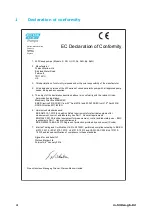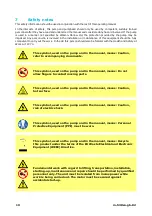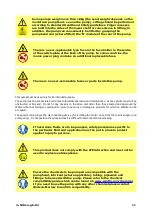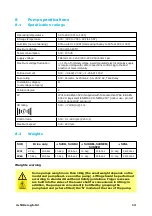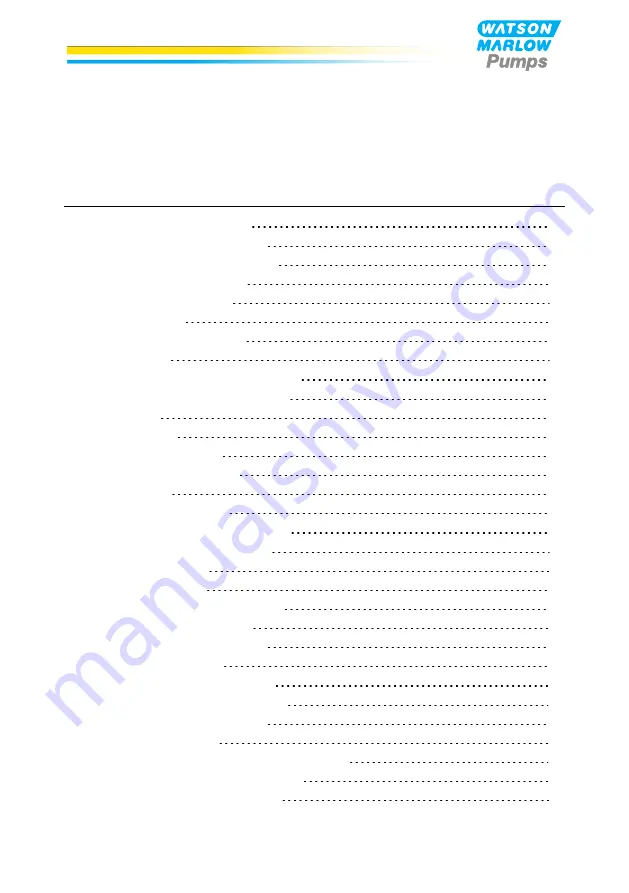
530 S/SN Operating Manual
m-530sn-gb-02
1
Contents
2 Declaration of incorporation
4 Information for returning pumps
5 Peristaltic pumps - an overview
9 Good pump installation practice
10.1 Keypad Layout and Key IDs
10.5 Change rotation direction
11 Connecting to a power supply
13 Switching the pump on for the first time
13.1 Selecting the display language