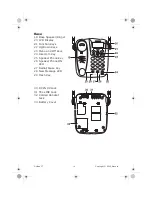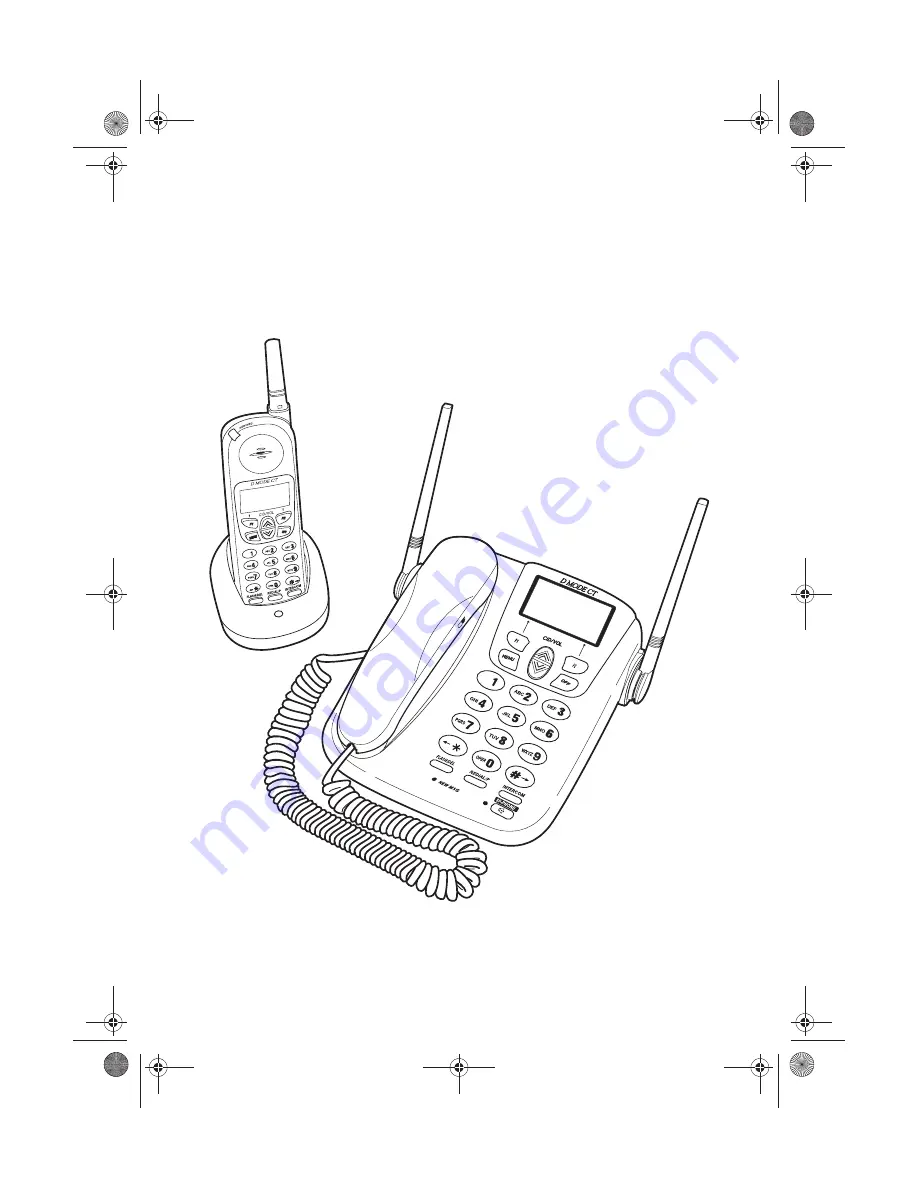Reviews:
No comments
Related manuals for DM1000C

1045-00
Brand: OBERON Pages: 2

DT-200N
Brand: Cerio Pages: 53

TL-WA7210N
Brand: TP-Link Pages: 2

E220-900MM22S
Brand: Ebyte Pages: 14

PW5002
Brand: AMTC Pages: 81

WEA524i
Brand: Samsung Pages: 2

WEA512i
Brand: Samsung Pages: 2

WEA463e
Brand: Samsung Pages: 2

WiDT30Q
Brand: Samsung Pages: 6

WEA412i
Brand: Samsung Pages: 2

WISP30
Brand: Samsung Pages: 8

WEA453e AP
Brand: Samsung Pages: 2

WIBT40A
Brand: Samsung Pages: 8

CY-SWR1100
Brand: Samsung Pages: 108

WEA453e AP
Brand: Samsung Pages: 117

DC2C1BZ001
Brand: Sharp Pages: 7

Au Speed Wi-Fi 5G X01
Brand: Sharp Pages: 60

AP-S800
Brand: SUNDRAY Pages: 20