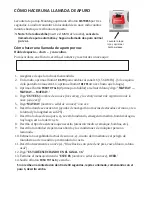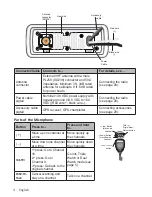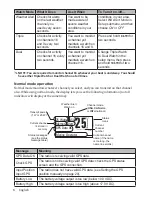Reviews:
No comments
Related manuals for VHF 480

06206
Brand: R.M. Young Pages: 9

KCR-9
Brand: LENCO Pages: 5

Grundig G5
Brand: Eton Pages: 43

JCR-263
Brand: Jensen Pages: 10

SC- 660 PLL
Brand: Grundig Pages: 38

Zlinx ZP9D-115RM-LR
Brand: Advantech Pages: 56

Terrain 200
Brand: Binatone Pages: 2

1201178
Brand: Radio Shack Pages: 10

CR627USB
Brand: Salora Pages: 17

1931 MARK-2
Brand: Furuno Pages: 99

HomePatrol - II
Brand: Uniden Pages: 43

SA85016
Brand: Sylvania Pages: 6

VX-1210
Brand: Vertex Standard Pages: 5

MRC 4150
Brand: AEG Pages: 86

MR 4115i
Brand: AEG Pages: 58

MRC 4132 BT
Brand: AEG Pages: 66

MRC 4136
Brand: AEG Pages: 78

MRC 4147 L
Brand: AEG Pages: 46