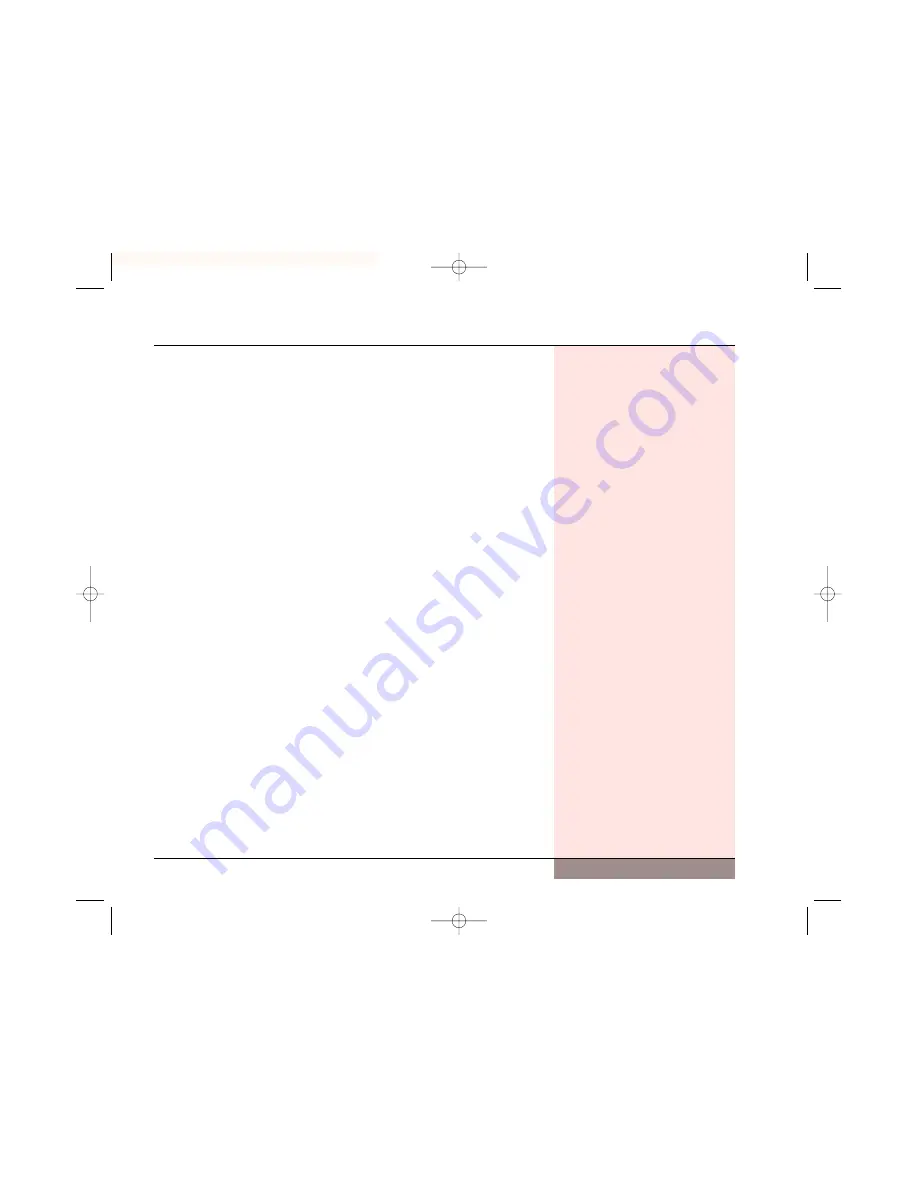
FCC Statement . . . . . . . . . . . . . . . . . . . . . . . . . . . . . . . . . . . . . . . 2
Conventions of this Manual . . . . . . . . . . . . . . . . . . . . . . . . . . . . . . 3
Chapter 1: Getting Started . . . . . . . . . . . . . . . . . . . . . . . . . . . . . . 7
Hardware
— Inventory . . . . . . . . . . . . . . . . . . . . . . . . . . . . . . . . . . . . . . . . 9
The WinBook Notebook
— The Front; The Right Side;
The Rear; The Left Side; The Bottom; Inside the Notebook . . . . . . . . . 10
Power On
. . . . . . . . . . . . . . . . . . . . . . . . . . . . . . . . . . . . . . . . . . . . . . . . . 19
The Keyboard
— Keyboard System Controls . . . . . . . . . . . . . . . . . . . . . . 19
Mouse Buttons & Pointing Devices
— Touchpad . . . . . . . . . . . . . . . . . . 22
LCD Display
. . . . . . . . . . . . . . . . . . . . . . . . . . . . . . . . . . . . . . . . . . . . . . . 23
Audio/Sound
— Built-in Speakers; Built-in Microphone . . . . . . . . . . . . . . . 24
Optical Drive
. . . . . . . . . . . . . . . . . . . . . . . . . . . . . . . . . . . . . . . . . . . . . . 24
Writable Optical Drive
. . . . . . . . . . . . . . . . . . . . . . . . . . . . . . . . . . . . . . . 26
Software
— Preloaded Software; Adding Software . . . . . . . . . . . . . . . . . . 27
Chapter 2: Windows Help and Support . . . . . . . . . . . . . . . . . . . . 29
Using the Help and Support Center
. . . . . . . . . . . . . . . . . . . . . . . . . . . . 31
WinBook Users’ Manual and the Help and Support Center
. . . . . . . . . . 33
System Restore
. . . . . . . . . . . . . . . . . . . . . . . . . . . . . . . . . . . . . . . . . . . . 34
Why Use the Help and Support Center
. . . . . . . . . . . . . . . . . . . . . . . . . . 34
Chapter 3: Mobile Computing . . . . . . . . . . . . . . . . . . . . . . . . . . . 35
Battery Operation
— Charging; Changing. . . . . . . . . . . . . . . . . . . . . . . . . 36
Power Management
— WinBook Notebook Low
Power Measures; Standby and Hibernate Modes . . . . . . . . . . . . . . . . 39
Safety & Operation
. . . . . . . . . . . . . . . . . . . . . . . . . . . . . . . . . . . . . . . . . . 41
Travel
— Travel Tips. . . . . . . . . . . . . . . . . . . . . . . . . . . . . . . . . . . . . . . . . 43
Chapter 4: Upgrading Your System . . . . . . . . . . . . . . . . . . . . . . . 47
Memory
— To Upgrade a Memory Module. . . . . . . . . . . . . . . . . . . . . . . . . 48
Upgrading the Hard Drive
— To Upgrade Your Hard Drive . . . . . . . . . . . . 51
Wireless LAN (optional)
— Upgrading to Wireless LAN . . . . . . . . . . . . . . 54
Firmware Upgrades
. . . . . . . . . . . . . . . . . . . . . . . . . . . . . . . . . . . . . . . . . 56
Index
. . . . . . . . . . . . . . . . . . . . . . . . . . . . . . . . . . . . . . . . . . . . 57
Table
of
Contents
1
Table of Contents
C Series Manual Ver. 1, 8/03
C-Series manual 0728 8/6/03 9:03 AM Page 1


































