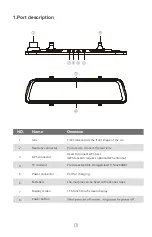Reviews:
No comments
Related manuals for G840H

Backup Camera
Brand: Yada Pages: 20

Tuff TTL
Brand: Hahnel Pages: 6

Stylus 1050SW
Brand: Olympus Pages: 86

B023
Brand: Tamron Pages: 4

A067
Brand: Tamron Pages: 4

A025
Brand: Tamron Pages: 4

A007
Brand: Tamron Pages: 2

360EM
Brand: Tamron Pages: 6

DLF1102
Brand: Dante Pages: 10

Activ GDV288
Brand: Gear Pro Pages: 14

Elec IDC-25
Brand: Alecto Pages: 2

G-Eye 700
Brand: GEONAUTE Pages: 16

FLIR A355sc
Brand: NBN Pages: 126

GDVR110
Brand: Gator Pages: 18

PWIPN4EB
Brand: Genie Pages: 10

WV-SW350 Series
Brand: Panaso Pages: 228

OmniXNEStake
Brand: Mini Gadgets Pages: 16

SD-3000NC
Brand: Netum Pages: 6