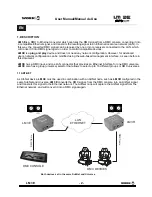Reviews:
No comments
Related manuals for LM 3E

Vega
Brand: UFO Pages: 16

LUNA
Brand: MADRIX Pages: 24

LED4WWK
Brand: EasyPro Pages: 2

Harvey
Brand: SAFAVIEH COUTURE Pages: 2

60031
Brand: Garden Treasures Pages: 2

3i
Brand: ubicquia Pages: 4

A64PN9
Brand: OttLite Pages: 2

CleverEVAC L10 Cleverfit Pro DYRL CP Series
Brand: Clevertronics Pages: 2

582-217
Brand: HAMPTON BAY Pages: 12

ENHANCE MOOD LIGHT M
Brand: Accessory Power Pages: 12

GE Current UltraMax GED80MCC/Z2P1500
Brand: Daintree Pages: 3

APL-FL10JJ10
Brand: APEXEL Pages: 32

TT-DL16
Brand: TaoTronics Pages: 16

SBML Series
Brand: SLC Pages: 2

SE14092N0
Brand: Sensio Pages: 4

GALAXY LED - V1.0
Brand: JBSYSTEMS Light Pages: 23

LC-EL-115
Brand: ledscom Pages: 17

SWP610
Brand: Luminaire led Pages: 3