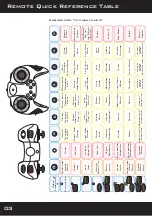Reviews:
No comments
Related manuals for Robonetics Robosapien V2

708
Brand: Kadee Pages: 2

Little white rocker
Brand: Bandits and Angels Pages: 5

Big Boy Locomotive
Brand: REVELL Pages: 11

P-40 Warhawk 300
Brand: E-FLITE Pages: 20

Quickie EP
Brand: Quick Pages: 32

Z-Scale Ford F6 Truck Kit
Brand: EA Electronics Pages: 2

HANGAR 9 Fun Scale PT-19 PNP
Brand: Horizon Hobby Pages: 48

75911 SPEED Champions
Brand: LEGO Pages: 48
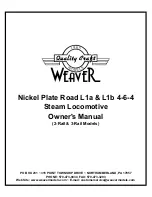
Weaver Nickel Plate Road L1a
Brand: Quality Craft Pages: 6

GM034S1
Brand: The Wings Maker Pages: 13

CATCH FISHING CHALLENGE
Brand: Majik Pages: 8

AMAZING ANIMALS M3198
Brand: Fisher-Price Pages: 4

AL97-372
Brand: Accucraft trains Pages: 10

MARIOKART TOAD 38647
Brand: K'Nex Pages: 2

CB180 Series
Brand: Walkera Pages: 22

AEM-7
Brand: M.T.H. Pages: 36

BLUE ARROW
Brand: ROBBE Pages: 24

Circuit Explorer Rover
Brand: Educational Insights Pages: 28