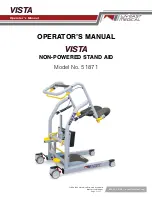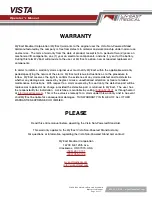REMOVABLE FOOT PLATE
Removable footplate for
AMBULATION
.
51924-R01
Squeeze the yellow bar &
push down/pull up to activate
pneumatic stand assist.
Step on yellow pedals to close
and open legs to go around
chairs & ambulate.
Adjustable seat pad
configurations.
Pull yellow levers to adjust
clamp. Turn to loosen and
tighten adjustable shin pad.
800.255.3126 | wyeastmedical.com
VISTA
400
Instructions For Use