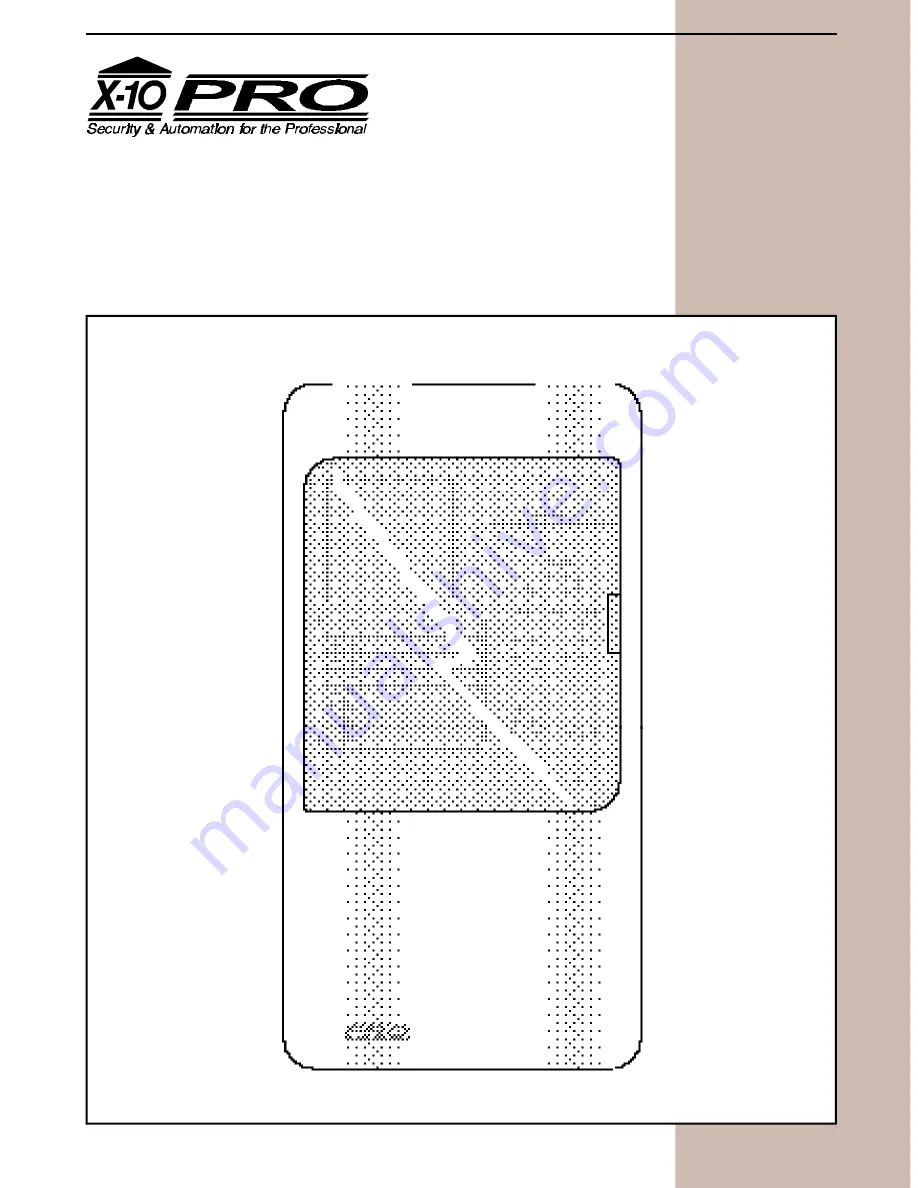Reviews:
No comments
Related manuals for Pro 2000

NOVA
Brand: Harman Kardon Pages: 2

5912
Brand: Olympia Pages: 5

T5
Brand: Lampa Pages: 2

XP Series
Brand: Xilica Audio Design Pages: 10

D10
Brand: D3D Pages: 4

SCD-2022
Brand: Samsung Pages: 1

iPOLiS SNP-3120
Brand: Samsung Pages: 1

SCC-B5203
Brand: Samsung Pages: 7

SCB-3020
Brand: Samsung Pages: 23

iPOLiS SNP-3120
Brand: Samsung Pages: 2

iPolis SNO-5080R
Brand: Samsung Pages: 60

JA-80PB
Brand: jablotron Pages: 2

JA-63 PROFI"
Brand: jablotron Pages: 17

W7
Brand: Wansview Pages: 12

SC-HC49
Brand: Panasonic Pages: 4

HW-Q930C
Brand: Samsung Pages: 33

LCC44
Brand: 1 Sound Pages: 92

MD-Series
Brand: FLIR Pages: 64