Reviews:
No comments
Related manuals for DELUXE XANB20
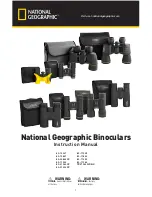
80-10621
Brand: National Geographic Pages: 4

CanyonView ED
Brand: Meade Pages: 16

LRF 8x40
Brand: Pulsar Pages: 21

236 Series
Brand: Dali Pages: 8

Zoom 12-60x80
Brand: Zhumell Pages: 4

Nature trek Top Hinge
Brand: Hawke Pages: 3

Nature-Trek 15x50
Brand: Hawke Pages: 8

NV1000 DIGI
Brand: Hawke Pages: 12

FRONTIER LRF
Brand: Hawke Pages: 38

11039
Brand: Coopers of Stortford Pages: 2









