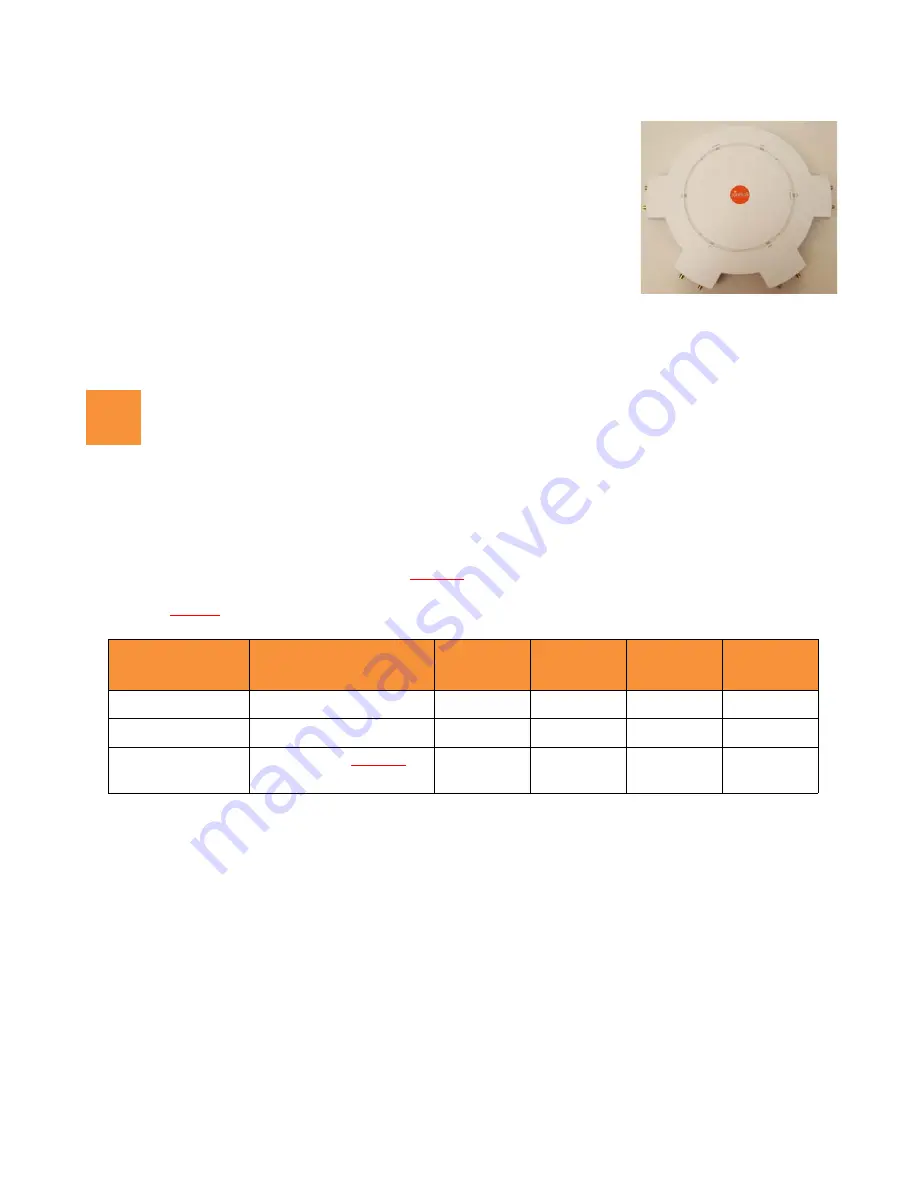
XA4 Series High Density Access Points
1
Quick Installation Guide
For XA4 Models
XA4 Series High Density Convention Center Access Points (CCAPs) are plenum-
rated indoor APs using external antennas. With four 802.11ac Wave 2 radios, a
powerful integrated controller, application-level intelligence, automated
provisioning, and optional cloud management, the APs deliver robust wireless
connectivity in areas of medium to high user density. The XA4-240 has four 4x4
Wave 2 802.11ac radios: Radio IAP1 is a dual-band 2.4GHz/5GHz radio, and
IAP2 through IAP4 are single-band 5GHz radios.
This Guide covers the steps required to install and start the AP. For detailed configuration information, see the
Xirrus Wireless Access Point User's Guide
.
You Need the Following Items
Accessory Kit (included in each AP carton) includes Mounting bracket
Xirrus-recommended antennas (and cables if needed) for up to four radios. Network designers should specify
how many antennas to install for each radio. See the table below and
to see what
connectors to use, based on the number of antennas allocated to a radio. Cables (if needed) are low-loss coaxial
cables terminated with RP-SMA connectors.
??OK??
If you are not using recommended antennas, the XA4’s
output power setting must be reduced by 1 dB for every dB above 6dBi gain the selected antenna may
produce.
??OK??
DFS*
: Zero-wait DFS (dynamic frequency selection) uses a dedicated antenna to provide fast frequency
selection. This enables better use of 5GHz Wi-Fi channels.
Power and Ethernet connection(s) to your wired network using Cat 5e/6 cables. The AP has 2 Ethernet ports:
GIG1/PoE
—
This 2.5 Gigabit port powers the AP via Power over Ethernet (PoE) using a Cat 5e or Cat 6
cable that also carries data traffic. See below for Power details. Note that the port’s rate is set by auto-
negotiation with the switch.
(Optional)
GIG2
—
Connection to this second, data-only one-gigabit port provides additional bandwidth.
Use Cat 5E or Cat 6 cable.
AP must be connected to PoE networks without routing cabling to the outside plant. This ensures that cabling is
not exposed to lightning strikes or possible crossover from high voltage lines. AP, PoE Injectors, or Switches must
be installed and used indoors. The total Cat 5e or Cat 6 cable length from the switch to the AP must be no more
than 100 m, including all cable segments.
# Antenna
Connectors to Use
... For Usage Scenario
(Configured settings)
Connector 1
Connector 2
Connector 3
Connector 4
2
2x2
Yes
No
No
Yes
3
3x3; or 2x2 plus DFS*
Yes
Yes
No
Yes
4
4x4 (default
??OK??
);
or 3x3 plus DFS*
Yes
Yes
Yes
Yes
1


































