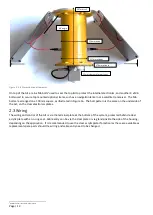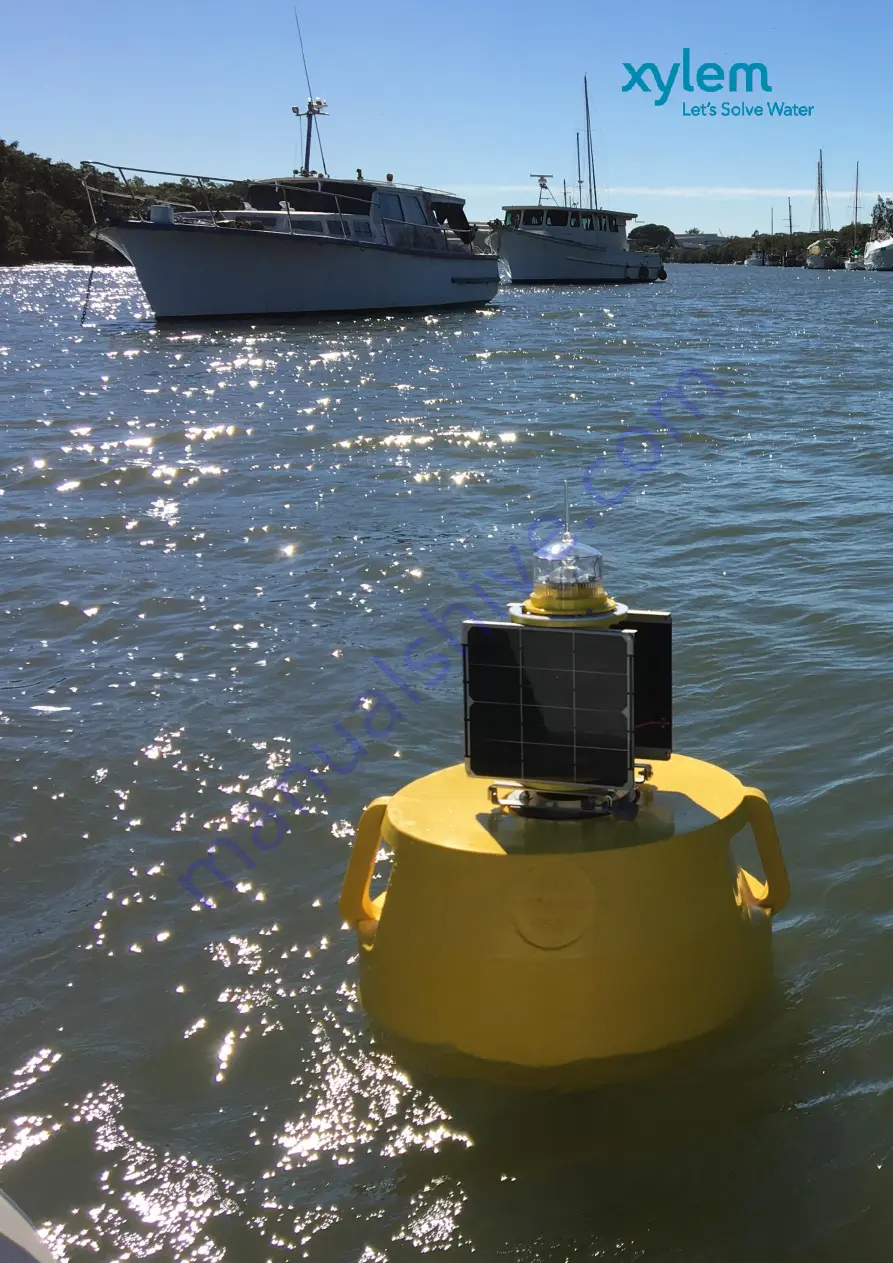Reviews:
No comments
Related manuals for Ai1 Series

2200
Brand: Qual Craft Pages: 5

MVP 015-2
Brand: Pfeiffer Vacuum Pages: 40

HRM-A
Brand: Annovi Reverberi Pages: 4

Krystal Clear SF90220T
Brand: Intex Pages: 112

70122
Brand: Eaton Pages: 21

BWP 301 L
Brand: Dimplex Pages: 44

TCDV165
Brand: Liebert Pages: 12

CWM18-H3
Brand: Xylem Pages: 21

FRIIA HC
Brand: Marco Pages: 3

Lx200-800
Brand: Trinity Lx Pages: 24

FPSH
Brand: A.O. Smith Pages: 18

ERGA06EAV3H
Brand: Daikin Pages: 300

38EYG
Brand: Carrier Pages: 12

aroSTOR VWL B 270/5
Brand: Vaillant Pages: 240

DBO 235
Brand: Zanotti Pages: 112

BPT1200SS
Brand: Clarke Pages: 24

GPS1520
Brand: EOM Pages: 40

239923
Brand: Graco Pages: 20