Reviews:
No comments
Related manuals for DR-2X

FY-3009U1
Brand: KDK Pages: 40

K-22489T-0
Brand: Kohler Pages: 13

PE-HE010
Brand: Paris Rhone Pages: 39

EWC V-Series
Brand: magicpak Pages: 12

HP1/10
Brand: Helios Radiant Pages: 38

IM-759B
Brand: better chef Pages: 12

WIFIR1
Brand: Velleman Pages: 55

D5263S
Brand: GMI Pages: 5

Design Chrome TW-25C.005A
Brand: HAEGER Pages: 44

450-DE Series
Brand: Aqua-Hot Pages: 55

Apollo RXAP-1050500-CH
Brand: American Towel Rack Pages: 28

LDHR062-150KB-S
Brand: Warmfloor24 Pages: 29

SHAVA
Brand: Dai Pages: 26

Strata CIX DKT2404-UDR200
Brand: Toshiba Pages: 22
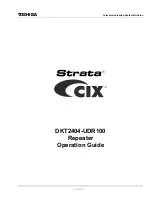
STRATA CIX DKT2404-UDR100
Brand: Toshiba Pages: 22

Standline Mini 12
Brand: Vasner Pages: 28

TINO CERAM PTC606E
Brand: Supra Pages: 51

10
Brand: Multicalor Udara Pages: 40

















