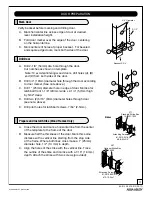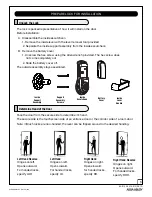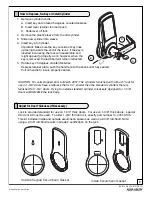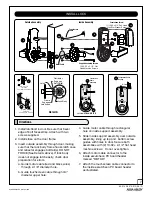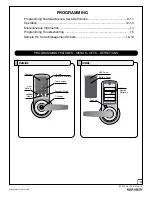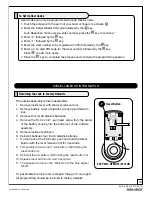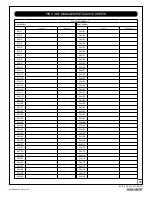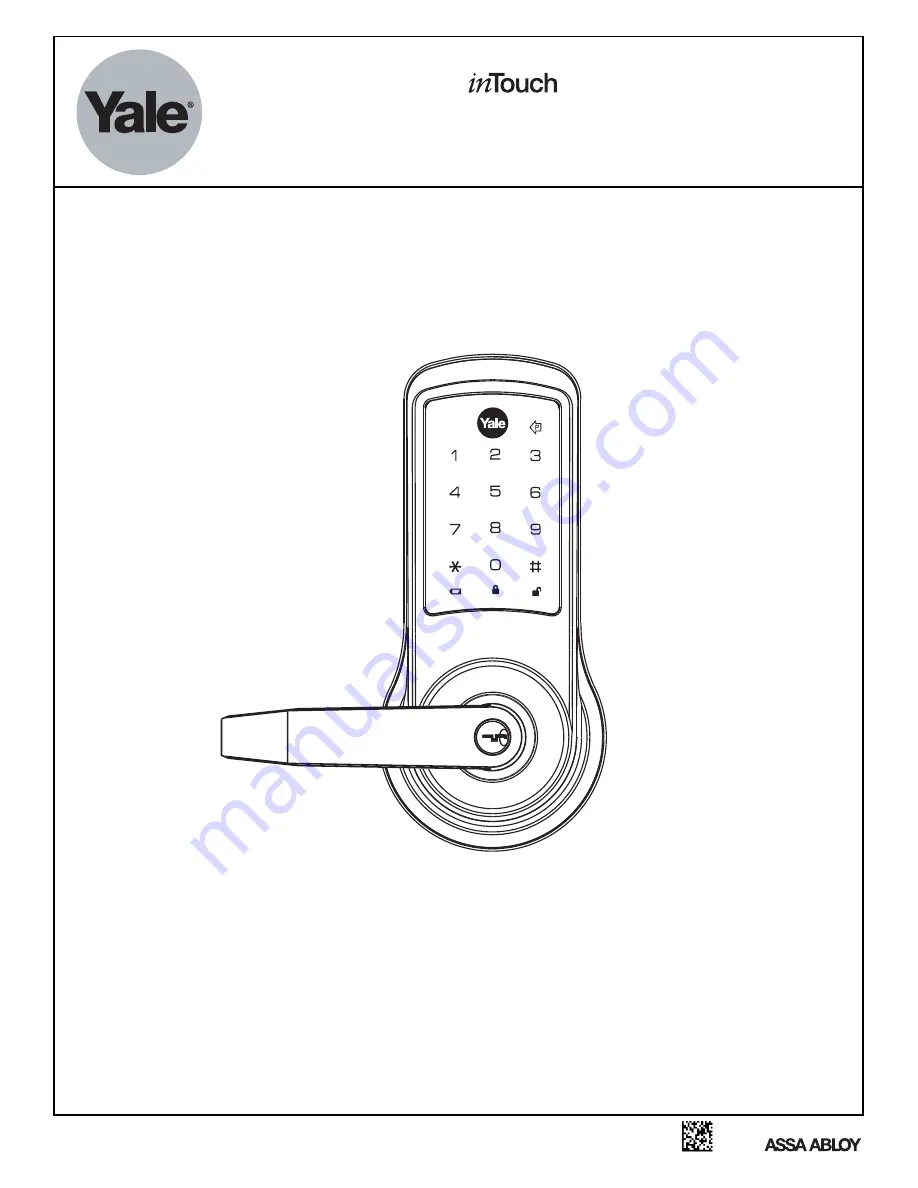
For Technical Assistance call Yale at 1-800-810-WIRE (9473)
NOTE TO INSTALLER
FAILURE TO FOLLOW THESE INSTRUCTIONS
COULD RESULT IN DAMAGE TO THE PRODUCT
AND COULD VOID THE FACTORY WARRANTY
This document is available on our website in Spanish and French. Go to www.yalelocks.com.
Click "Product Information & Documentation" and then "Installation Instructions".
Este documento está disponible en español en nuestra página de internet. Vaya a www.yalelocks.com.
Presione "Información del Producto y Documentación" y luego "Instrucciones de Instalación".
Ce document est disponible sur notre site Web dans le français imprimé. Allez à www.yalelocks.com.
Cliquez sur le " ; Information sur le produit et Documentation" et puis " Installation Instructions".
Stand-alone Touchscreen Access Cylindrical Lock
Installation and Programming Instructions
®
An ASSA ABLOY Group brand
80-9150-0075-010 (08-12)