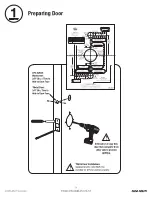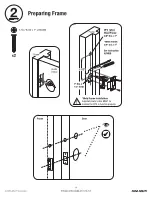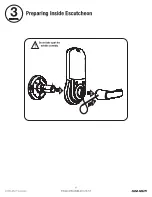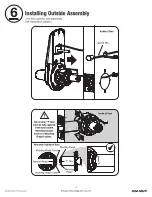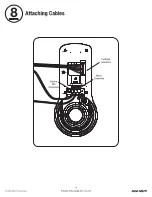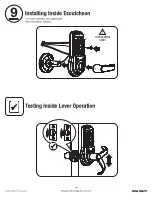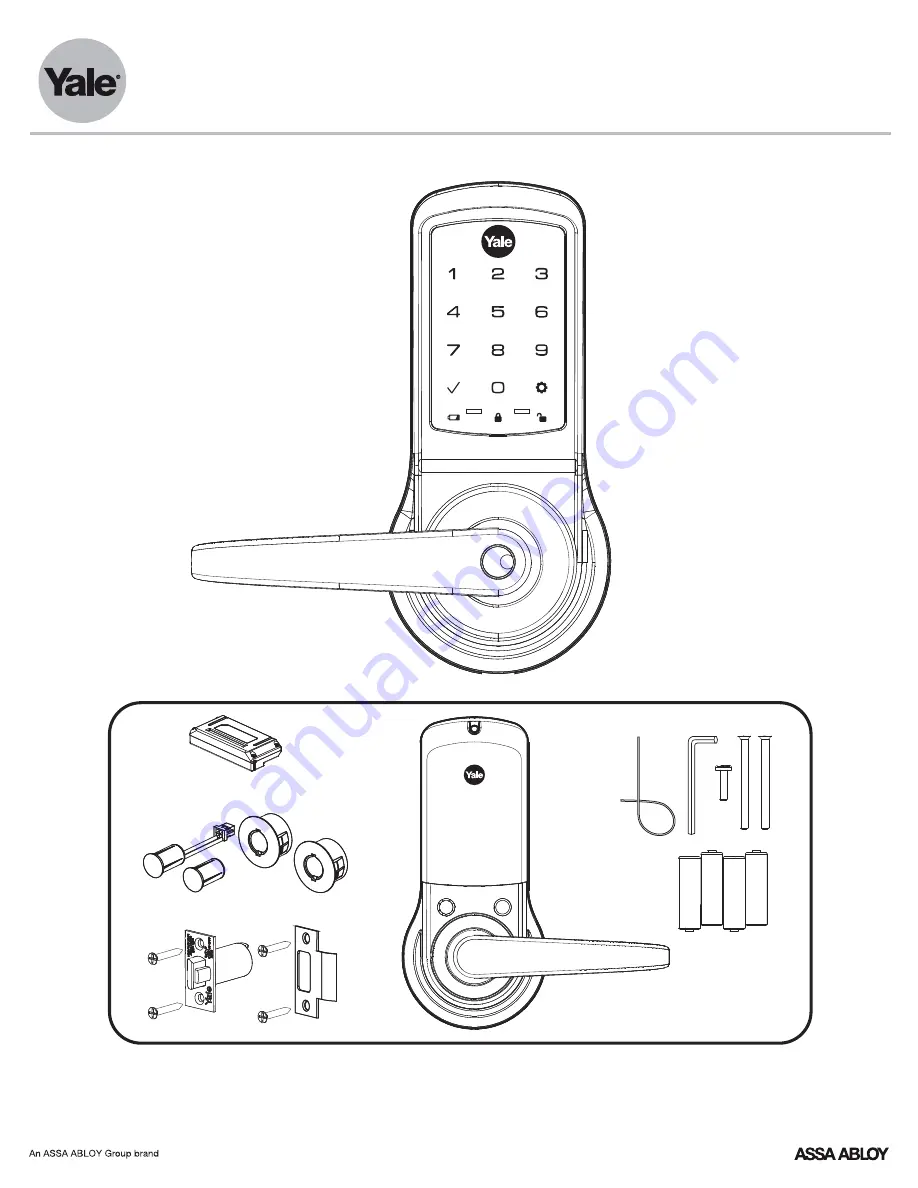
1
P/N 80-9150-0080-010 (10-17)
Retrofitting or modifying this product may impact fire rating, safety features and warranty.
Consult with code specifications to ensure compliance with all codes and ratings.
nex
Touch
™
Touchscreen and Push Button Access Cylindrical Lock
Installation and Programming Instructions
3/32"
AA
AA
AA
AA
Optional
Optional