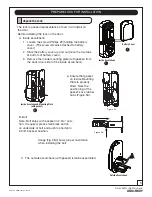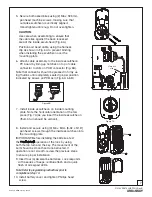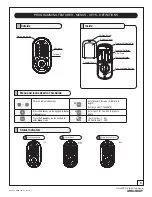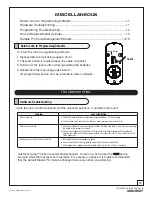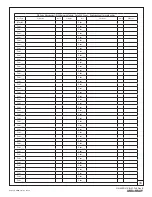Yale Real Living™
Push Button Deadbolt
Installation and Programming Instructions
For Technical Assistance call Yale at 1-800-810-WIRE (9473)
NOTE TO INSTALLER
FAILURE TO FOLLOW THESE INSTRUCTIONS
COULD RESULT IN DAMAGE TO THE PRODUCT
AND VOID THE FACTORY WARRANTY
An ASSA ABLOY Group brand
P/N AYRD210-INST-FUL Rev B
This document is available on our website in printed Spanish and French. Go to www.yalerealliving.com.
Click “Product Information & Documentation” and then “Installation Instructions”.
Este documento está disponible en español en nuestra página de internet. Vaya a www.yalerealliving.com.
Presione “Información del Producto y Documentación” y luego “Instrucciones de Instalación”.
Ce document est disponible sur notre site Web dans le français imprimé. Allez à www.yalerealliving.com.
Cliquez sur le “ ; Information sur le produit et Documentation” et puis “Installation Instructions”.