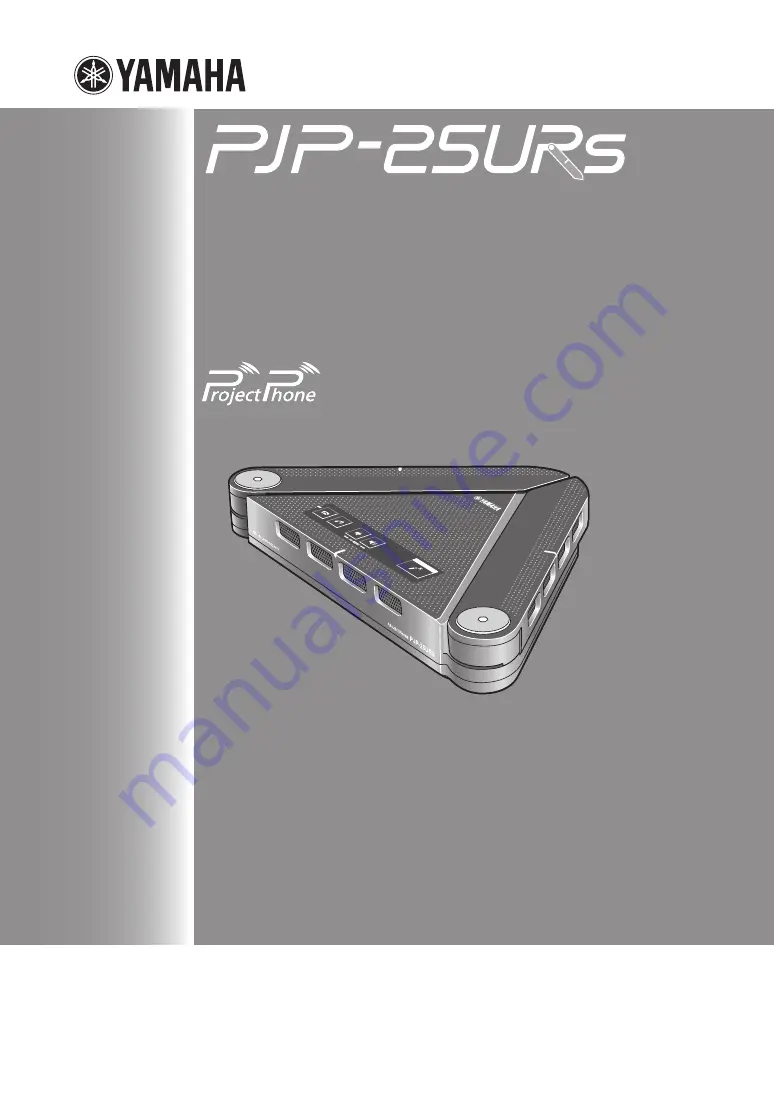Reviews:
No comments
Related manuals for PJP-25URS

Speaker
Brand: LaCie Pages: 13

1001
Brand: Dali Pages: 10

PASSPORT
Brand: Fender Pages: 3

JBL BAR 5.0 MULTIBEAM
Brand: Harman Pages: 25

SB 30
Brand: Harman Kardon Pages: 2

GO + PlAy
Brand: Harman Kardon Pages: 3

Studiophile AV 40
Brand: M-Audio Pages: 11

ZEB-CLAW 4
Brand: Zebronics Pages: 10

Force i Monitor
Brand: Electro-Voice Pages: 6

V-1420
Brand: Valcom Pages: 1

XDOM LIGHTSPEAKER SYSTEM
Brand: Ebode Pages: 228

Bar-B-Q Boss
Brand: Smokaroma Pages: 40

Ghost Beat SY-1245
Brand: Sytech Pages: 5

Rave Max
Brand: Jam Pages: 3

AcousticDesign AD-C4T-WH
Brand: QSC Pages: 4

PL IW
Brand: Monitor Audio Pages: 1

ROADTRIP 52
Brand: Nowsonic Pages: 43

Presence Elite PE-620f
Brand: OEM Pages: 2