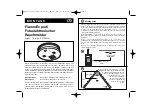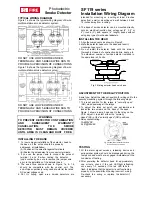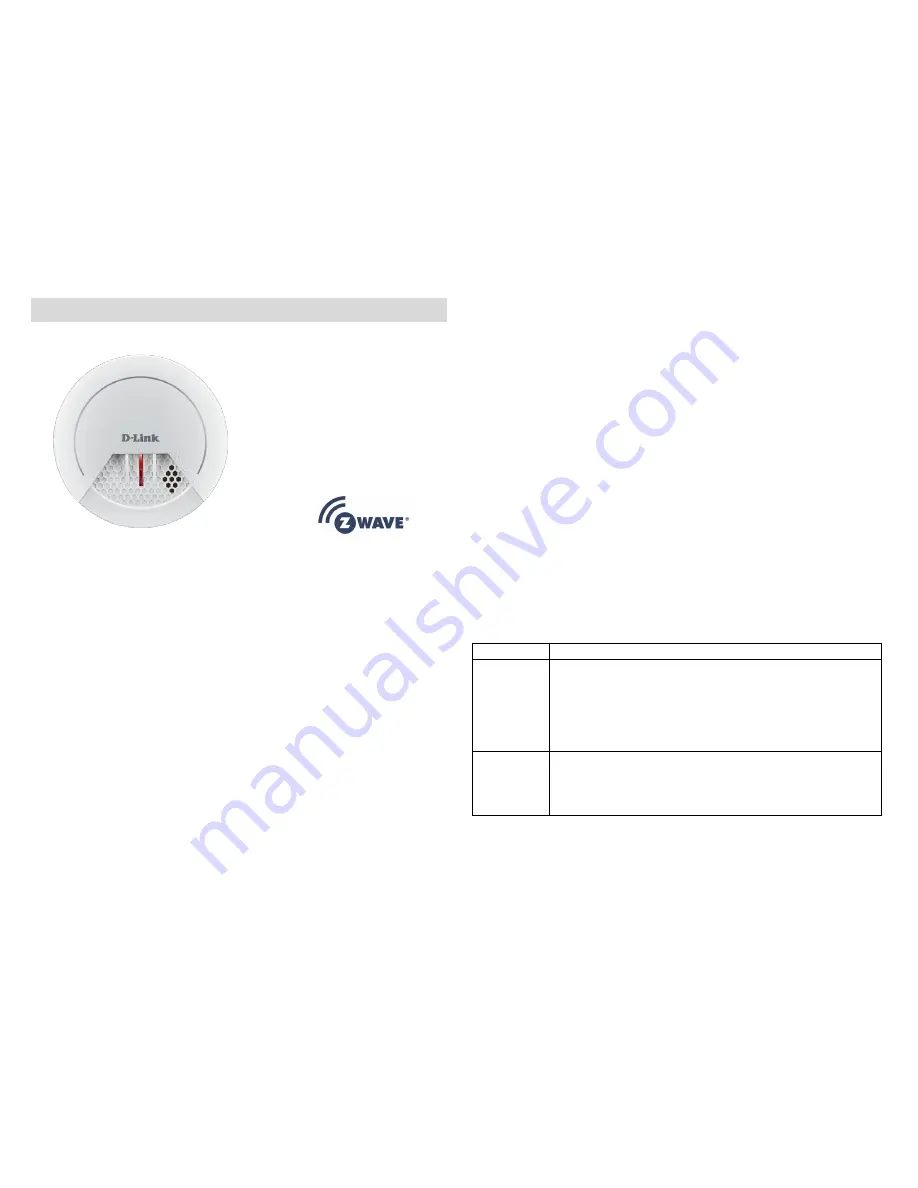
1
DCH-Z310 Z-Wave Smoke Alarm
The DCH-Z310 mydlink
TM
Z-Wave Smoke Alarm is designed to give
early warning of developing fires by giving off the alarm sounds from
its build-in alarm horn, based on Z-Wave
TM
technology.
It is the Z-Wave
TM
plus product, it supports the security, OTA... Those
newest features of the Z-Wave
TM
technology. Z-Wave
TM
is a wireless
communication protocol designed for home automation, specifically to
remotely control applications in residential and light commercial
environments. The technology uses a low-power RF radio embedded or
retrofitted into home electronics devices and systems, such as lighting,
home access control, entertainment systems and household appliances.
This product can be included and operated in any Z-Wave
TM
network
with other Z-Wave
TM
certified devices from other manufacturers and/or
other applications. All non-battery operated nodes within the network
will act as repeaters regardless of vendor to increase reliability of the
network.
The device adopts the Z-Wave
TM
500 series chip, when your Z-Wave
TM
network system is all made by Z-Wave
TM
500 series devices. The
network system will have the advantages as below.
Concurrent multi-channel support reduces external interference.
Better RF range, improve about 10 meters in indoor.
Support 100 Kbps transmit speed, speed up communication.
Add to/Remove from Z-Wave
TM
Network
There is one button on the device. It can be used to add, remove, reset
or association from Z-Wave
TM
network.
In the first time, add the device into the Z-Wave
TM
network. First,
make sure the primary controller is in the add mode. And then insert
battery to power on the device. Press the button once to start the NWI
(Network Wide Inclusion) mode. And it should be added in 5 seconds.
Notice
: Including a node ID allocated by Z-Wave
TM
Controller means
“
Add
” or “
Inclusion
”. Excluding a node ID allocated by Z-Wave
TM
Controller means “
Remove
” or “
Exclusion
”.
Function
Description
Add
1.
Have Z-Wave
TM
Controller entered inclusion mode.
2.
Press the button three times within 1.5 seconds to
enter the inclusion mode.
3.
After add successful, the device will wake to
receive the setting command from Z-Wave
TM
Controller about 20 seconds.
Remove
1.
Have Z-Wave
TM
Controller entered exclusion mode.
2.
Press the button three times within 1.5 seconds to
enter the exclusion mode.
Node ID has been removed.