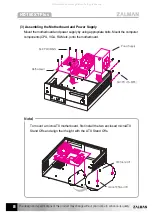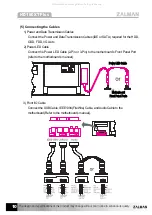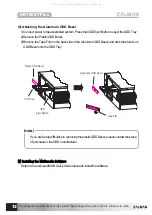The design and specifications of this product may change without prior notice to enhance its quality.
www.zalman.co.kr www.zalmanusa.com
English version
◈ Please read this manual thoroughly before installation.
◈ Please visit our website and watch the HD160XT Plus installation video to
assist you in the installation process.
E-mail: zalman@zalman.co.kr
HD160XT Plus
All manuals and user guides at all-guides.com
all-guides.com