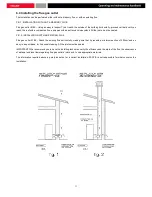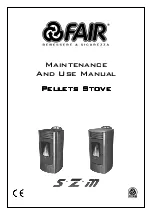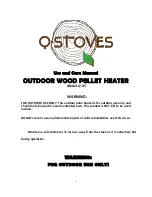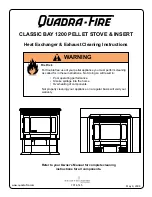Summary of Contents for HEBE
Page 1: ...PELLET STOVE HEBE OPERATING AND MAINTENANCE HANDBOOK...
Page 2: ......
Page 8: ...Dimensions 1 Switch and power socket 2 Air intake 3 Fumes outlet 8...
Page 22: ...Fig 13f Fig 13 22...
Page 34: ...34...
Page 35: ...35...