Reviews:
No comments
Related manuals for Z50PX2D - 50" Plasma HDTV

TH-42PX60U
Brand: Panasonic Pages: 56

PE420N
Brand: HP Pages: 3

Pavilion PE4200N
Brand: HP Pages: 89

GRAND WEGA KF 60DX100
Brand: Sony Pages: 2

WEGA KE-P42M1
Brand: Sony Pages: 91
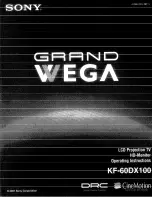
GRAND WEGA KF 60DX100
Brand: Sony Pages: 95

WEGA KDE-W50A11E
Brand: Sony Pages: 194

WEGA KE-W50A10E
Brand: Sony Pages: 204

Wega KE-P37M1
Brand: Sony Pages: 204

WEGA KE-P42M1
Brand: Sony Pages: 260

GRAND WEGA KF 60DX100
Brand: Sony Pages: 229

Viera TC-50PX14
Brand: Panasonic Pages: 58

PN43E450A1F
Brand: Samsung Pages: 8

PL-42A450
Brand: Samsung Pages: 123

PD50A
Brand: Optoma Pages: 1

42HP84 - 42" Plasma TV
Brand: Toshiba Pages: 2

















