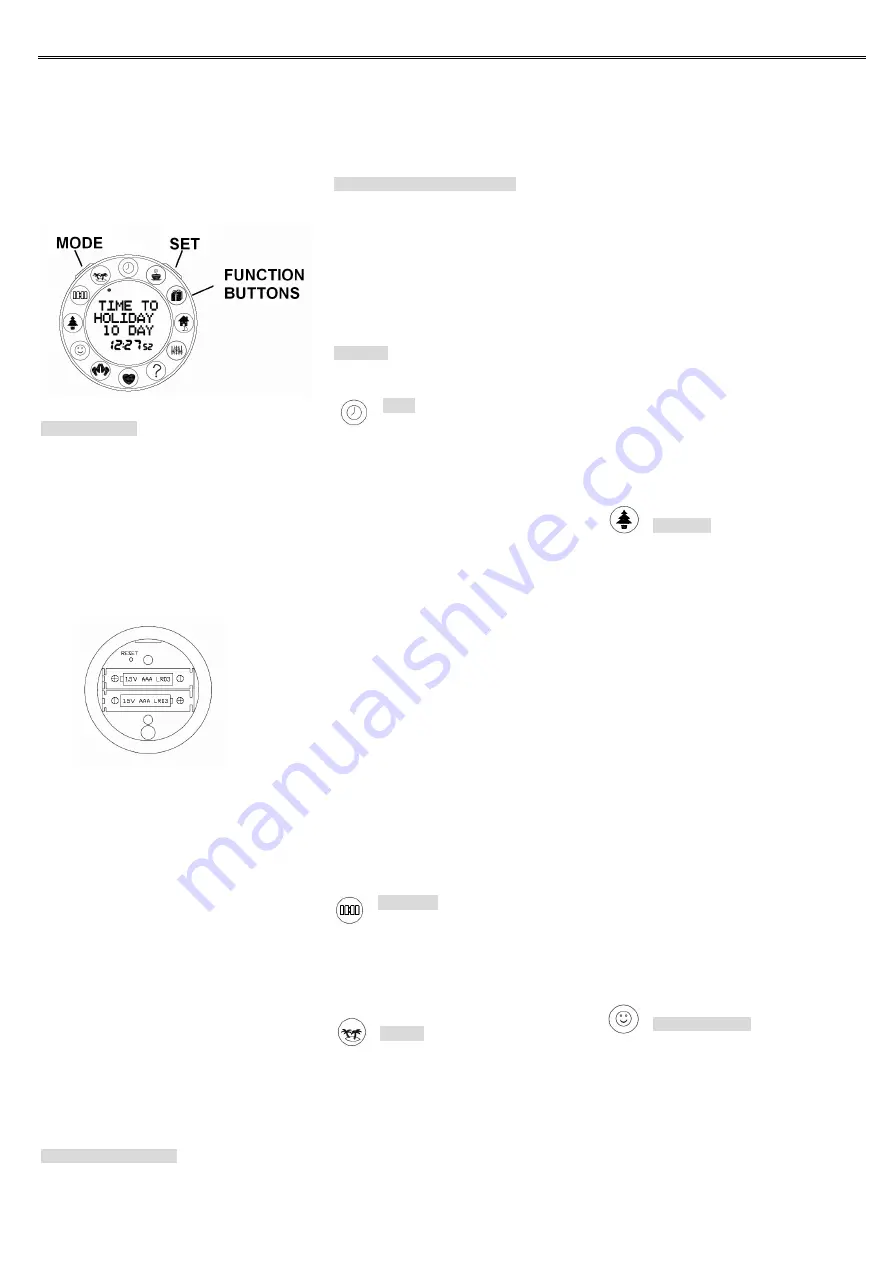
Life Timer
Item no: 2547
Features
Clock with 12/24 hrs format
Calendar year up to 2050
Blue backlight
Stopwatch
Count up or down timer with message reminder on
Hometime, Lunch, Weekend, Birthday, Christmas,
Holiday, Set Your Own, Started Job, Started
Relationship & Last Sex
Installing Battery
Your Life Timer requires 2 AAA batteries
Follow these steps to install the batteries.
1.
Use a Philips screwdriver to loosen the screw
from the battery compartment cover of bottom
base, then lift up the battery cover to remove it.
2.
Place the batteries in the compartment as
indicated by the polarity symbols (+ and -)
marked inside.
3.
Replace the battery compartment cover and
secure it with screw.
Note
:
Your own event setting will not be lost when
you replace the batteries.
Cautions
:
•
Use only designated battery type. Do not mix
battery types. Do not use rechargeable batteries.
•
Read instruction carefully and install batteries
correctly observing the polarity (+ / -) sign to
avoid leakage.
•
Do not attempt to recharge non-rechargeable
batteries.
•
Do not use mercury oxide batteries; Remove
exhausted batteries to avoid leakage.
•
Always replace sets of battery at the same time.
Do not mix old and new batteries.
•
Remove batteries from product when it is not
intended to use the product for an extended
period of time.
•
Do not short out battery contacts; Do not
dispose of battery in fire
•
Do not immerse electric operated products in
water. Wipe clean only.
•
Batteries are harmful if swallowed, so keep
away from young children.
•
Dispose of batteries promptly and properly; do
not bury or burn them.
•
Rechargeable batteries are to be moved from
the toy before being charged and should be
charged under adult supervision.
Resetting the Life Timer
If the Life Timer stops operating improperly or it does
not operate properly, you might need to reset it. To
reset the Life Timer, use a pointed object such as
straightened paper clip to press the RESET hole
inside the battery compartment. The clock returns to
12:00AM but your own event setting are not be
erased.
Note
: If the Life Timer continues to operate
improperly, or sound becomes weak or distorted,
the display dims, replace the batteries.
Resetting All Your Event Setting
You can reset all your event setting to factory
default setting.
1.
Press and hold CLOCK and LAST SEX same
time.
2.
Then use a pointed object such as
straightened paper clip to press the RESET
hole inside the battery compartment.
3.
The clock returns to 12:00AM and all event
setting have been returned to factory default
setting.
Backlight
The backlight will be on 5 seconds on any key press.
Clock -
shows current time with 12 or
24 hrs format.
Set the time
1.
Press/hold MODE for 2 seconds to enter the
time setting mode, the hour digits flashes.
2.
Press SET to set the hour.
3.
Press MODE to enter minute setting, the
minute digits flashes.
4.
Press SET to set the minute.
5.
Press MODE to enter year setting, the year
digits flashes. (Year can be set up to 2050).
6.
Press MODE to enter month setting, the
month flashes.
7.
Press SET to set month.
8.
Press MODE to enter date setting, the date
digits flashes.
9.
Press SET to set date.
10. Press MODE to enter weekday setting, the
weekday flashes.
11. Press SET to set the weekday.
12. Press MODE to exit the time setting mode.
Turn on/off the sound
1.
Press/hold the CLOCK icon button for 2
seconds.
2.
Press SET to set sound on or off.
3.
Press MODE to confirm the setting.
Change the time in 12 hours or 24 hours
format
1.
Press SET to change the time in 12 hours or
24 hours format on clock display.
2.
At 12 hours format, AM or PM will appear on
time.
3.
At 24 hours format, AM or PM will disappear
on time.
Stopwatch
- it is a count up stopwatch.
1.
Press STOPWATCH icon to enter stopwatch
mode.
2.
Press SET to start the count up
3.
Press SET again to stop the count up
4.
Press MODE to return the count up time to
zero.
Holiday
– reminds you before/on your
holiday.
Set the Holiday
1.
Press HOLIDAY icon button to enter holiday
mode.
2.
Press/hold MODE to enter the HOLIDAY
START time, month flashes and press SET to
set month.
3.
Press MODE to set date, date digits flashes
and press SET to set the date.
4.
Press MODE to enter the HOLIDAY END time,
month flashes and press SET to set month.
5.
Press MODE to set date, date digits flashes
and press SET to set the date.
6.
Press MODE to set the MESSAGE ALERT,
the hour digits flashes and press SET to set
the hour. (You can set the message alert
between 12:00AM to 11:59AM).
7.
Press MODE to set minute digits flashes
and press SET to set the minutes.
8.
Press MODE to confirm the setting.
9.
After completed the setting, the display
shows count down time to your Holiday
when entering HOLIDAY mode.
10. The message “
PACK THOSE BAGS!
” will
show on display before a day of pre-
programmed holiday start time.
11. The message “
I AM OFF ON HOLIDAY
”
will show on display when the holiday start
time is reached.
12. If more than one message/event are
reached, the message “
YOU HAVE
MESSAGES
” with corresponding event dot
icons will show alternatively on clock
display.
13. To cancel the message on clock display,
press the corresponding icon and then
press the CLOCK icon to clock display.
Turn on or off the Holiday function
1.
Press/hold HOLIDAY icon button for two
seconds. “
FUNCTION OFF
” shows on
display.
2.
To turn on the function, press/hold HOLIDAY
icon for two seconds. Count down timer will
show on display.
Christmas
– reminds you before a
week of Christmas day.
1.
Press CHRISTMAS icon button to enter the
Christmas count down display.
2.
The display shows the count down time to
Christmas day.
3.
The message will show on the display on a
week (18 Dec) before Christmas 25 Dec.
4.
The messages “
SANTA IS ON HIS WAY!
”,
“
JINGLE BELLS
” & “
SEASON TO BE
JOLLY
” will change on every 2 minutes on
display. The message will stay on until the
following morning.
5.
To cancel the message on clock display,
press the corresponding icon and then
press the CLOCK icon to clock display.
Set the message alert time
1.
Press CHRISTMAS icon button to enter the
Christmas count down display.
2.
Press/hold MODE for 2 seconds to enter
the MESSAGE ALERT setting, the hour
digits flashes and press SET to set the hour.
(You can set the message alert between
12:00AM to 11:59AM).
3.
Press MODE to set minute digits flashes
and press SET to set the minutes.
4.
Press MODE to confirm the setting.
Turn on or off the Christmas function
1.
Press/hold CHRISTMAS icon button for two
seconds. “
FUNCTION OFF
” shows on
display.
2.
To turn on the function, press/hold
CHRISTMAS icon for two seconds. Count
down timer will show on display.
Time to Weekend
– reminds you on
Friday hometime.
1.
Press TIME TO WEEKEND icon button to
enter the TIME TO WEEKEND count down
display.
2.
The display shows the count down time to
weekend.
3.
The message will show on the display on
Friday going home time.
4.
The messages “
IT’S THE WEEKEND
” &
“
YIPPEE!!
” will change on 2 seconds on the
display.
5.
To cancel the message on clock display,
press the corresponding icon and then press
the CLOCK icon to clock display.




















