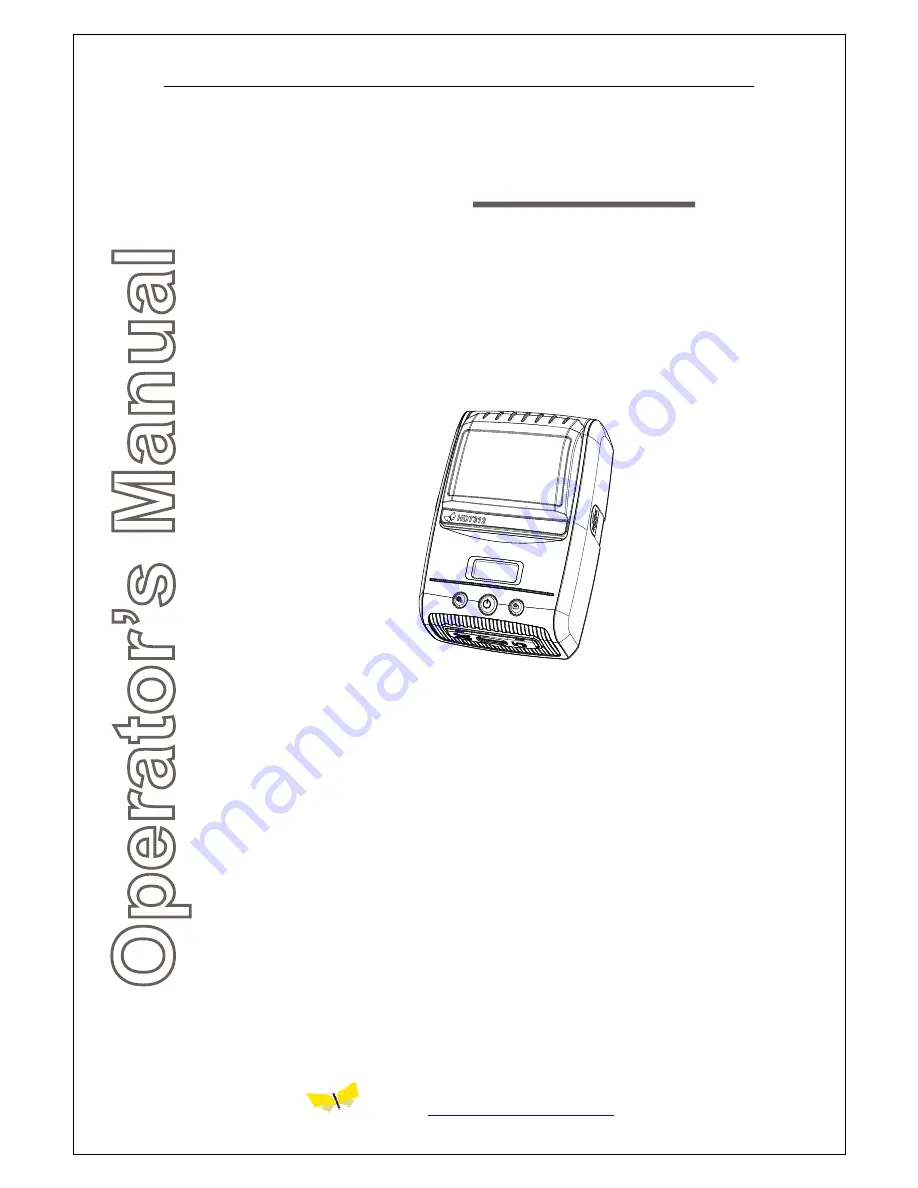
HDT312A Rev 2.1
1
ZICOX
h
tt
p://www.zicox.com
MODEL:
HDT312A
Operato
r’s Manual
2 inches portable ticket printer
Rev 2.1
zicox print technology co.,ltd.
#1605, CIMIC Mansion,
800, SANGCHENG ROAD,
PUDONG, SHANGHAI,
CHIAN
Tel: +86-21-20980058
Fax: +86-21-20980078
URL:
http://www.zicox.com
All specifications are subjected to change without notice
Summary of Contents for HDT312A
Page 12: ...HDT312A Rev 2 1 12 ZICOX http www zicox com 2 2 Printer Features Part Name ...
Page 13: ...HDT312A Rev 2 1 13 ZICOX http www zicox com 2 3 Dimensions ...
Page 18: ...HDT312A Rev 2 1 18 ZICOX http www zicox com ...
Page 22: ...HDT312A Rev 2 1 22 ZICOX http www zicox com 6 Revision History ...


































