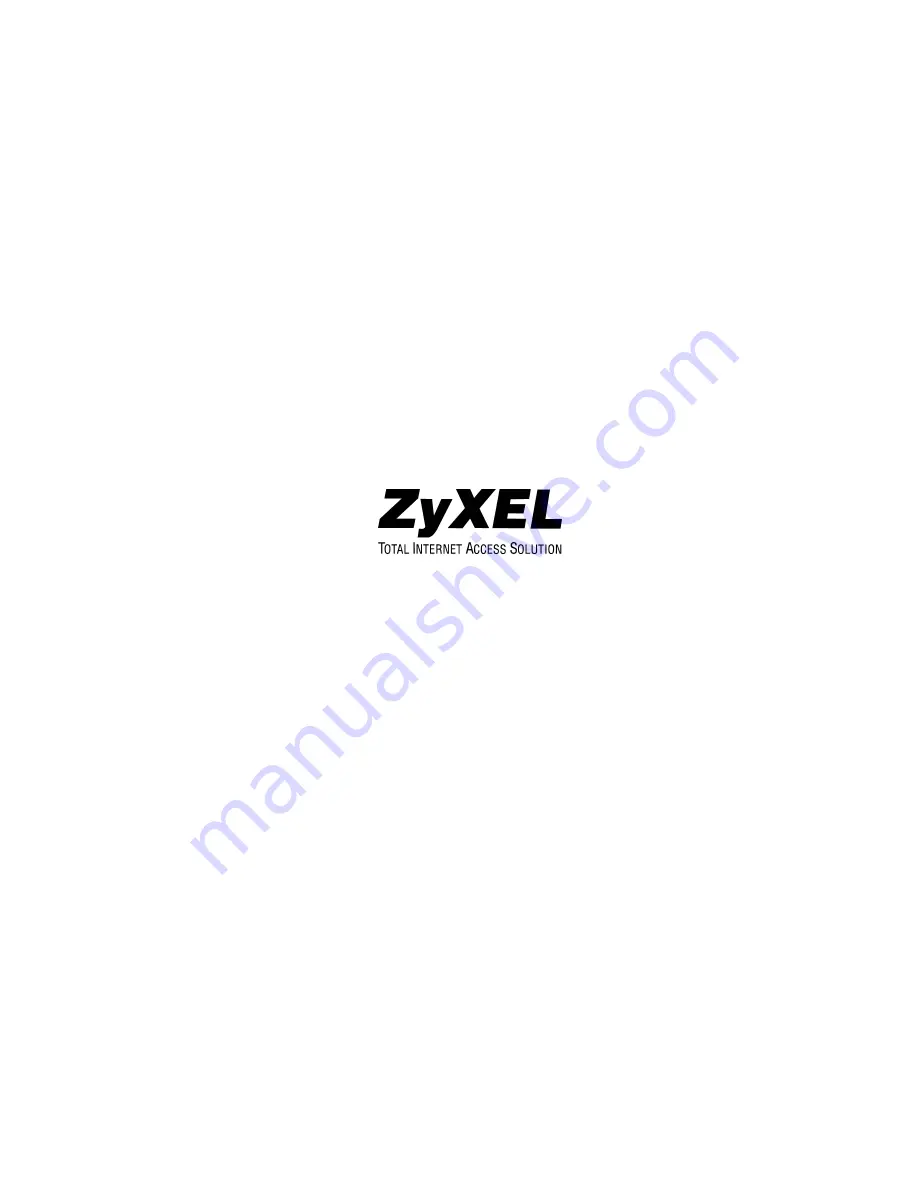Reviews:
No comments
Related manuals for Prestige 314 PLUS

6822
Brand: Pathport Pages: 2

KNX-PORT
Brand: TIS Pages: 5

1135-100
Brand: Deb Pages: 4

GWDIN
Brand: SIGNAL FIRE Pages: 33

Echochange
Brand: Softing Pages: 4

UC100-1T1S1O
Brand: Dinstar Pages: 100

Firebox X Core 1250e Firebox X Peak 5500e
Brand: Watchguard Pages: 10

D-PCG1000 PowerKEY CAS
Brand: Cisco Pages: 4

Catalyst 8200 Series
Brand: Cisco Pages: 8

OfficeIQ
Brand: Humanscale Pages: 2

2701HGV-W
Brand: 2Wire Pages: 138

BACnet Protocol
Brand: Bacharach Pages: 12

3G GATEWAY 1
Brand: TANDBERG Pages: 54

SG208
Brand: Avaya Pages: 30

S8300 Series
Brand: Avaya Pages: 72

WASP NEST2
Brand: BossPac Pages: 26

CX27
Brand: QUANTUM X Pages: 56

W04FXS
Brand: Wildix Pages: 6