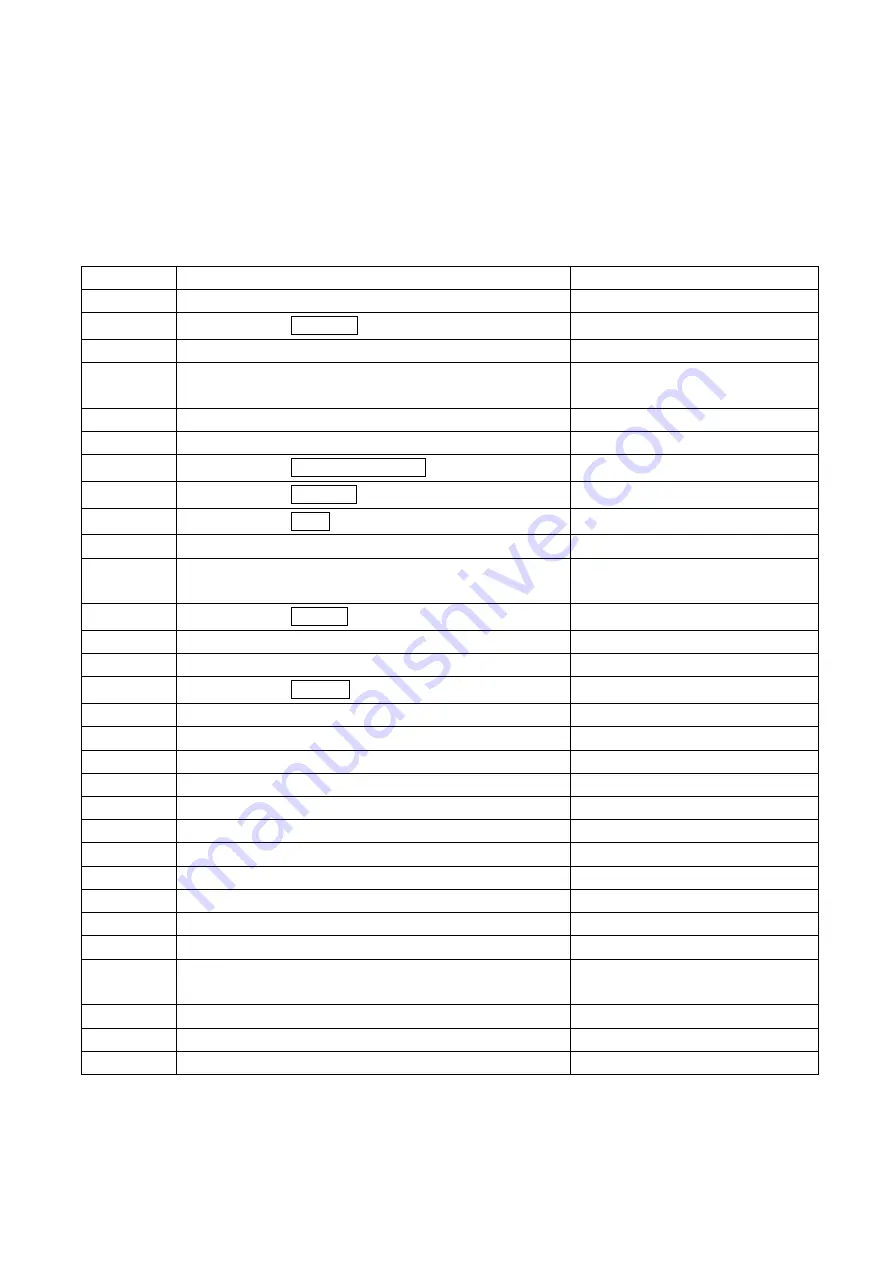
55
16.3.
Commands
By transmitting specified commands from a PC to the scale, you can control requests for weighing data,
each key operation, and changes to setting values. This is usable when stream output is not performed. To
transmit commands to the scale, add a terminator <CR><LF> to command strings.
Command List
Command
Function
Remarks
@
Start/stop continuous data output (stream output)
Usable during stream output
A
Operate as the RESET key
Key command
D
Set tare weight
E
Store unit weight, other value, or item code in use to a
specified ID
F
Call up memory of a specified ID
G
Set unit weight
I
Operate as the REMOTE SCALE key
Key command
J
Operate as the TOTAL key
Key command
K
Operate as the M+ key
Key command
Q
Request weighing data (output data immediately)
S
Request weighing data (output data after weight
becomes stable)
T
Operate as the TARE key
Key command
X
Output the list of function settings
Y
Output the contents of internal memory
Z
Operate as the ZERO key
Key command
?ID
Output ID and item code in use
?QT
Output count data
?WT
Output weight data
?UW
Output unit weight data in use
?AQ
Output total count
?AN
Output the number of additions
?TR
Output tare weight in use
?MR
Output memory of a specified ID
MR
Store unit weight and tare weight in a specified ID
MI
Store item code in a specified ID
ML
Store upper and lower limits in a specified ID
MA
Store total count and the number of additions in a
specified ID
CM
Clear memory of a specified ID
?FC
Output a specified function setting
FC
Store setting value in a specified function setting
















































