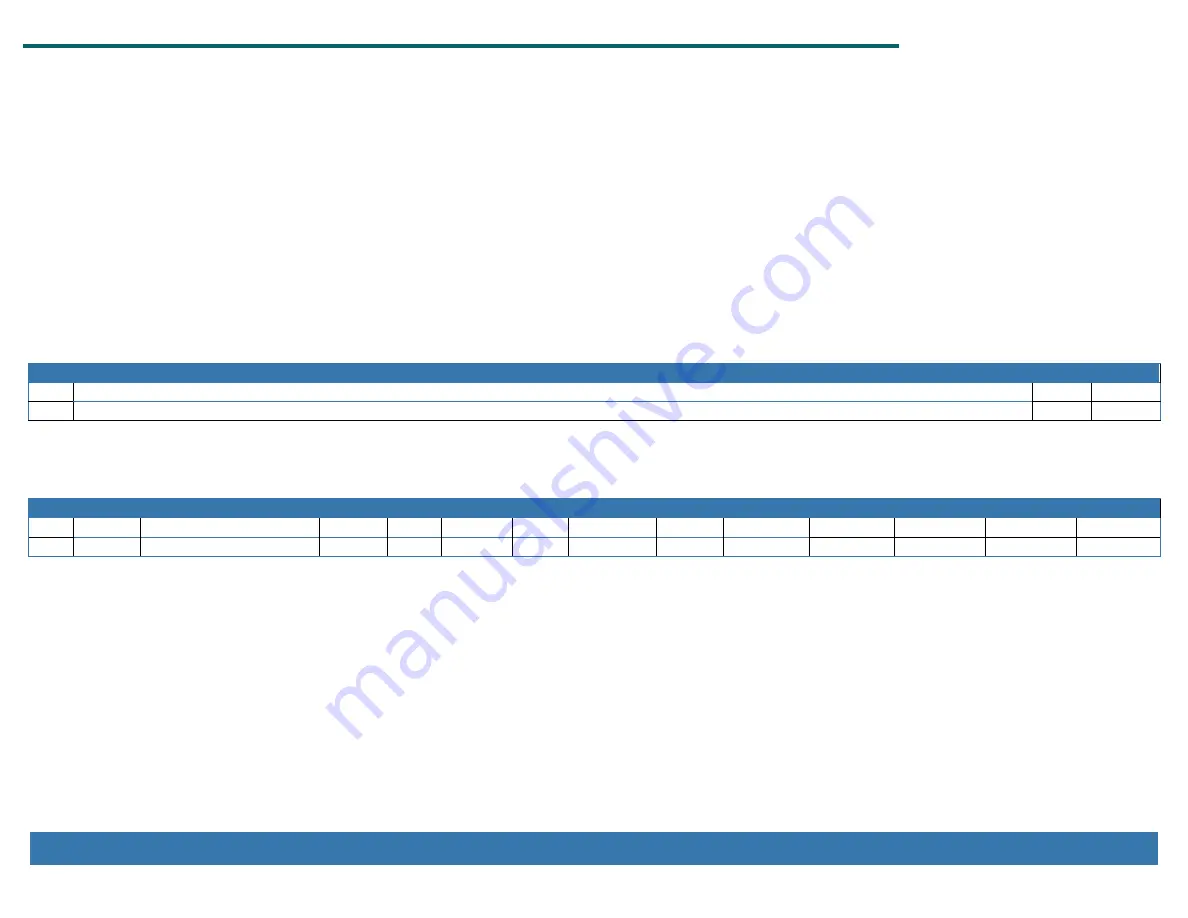
ACCES I/O Products, Inc.
MADE IN THE USA
mPCIe- and M.2-AIO16-16F Family Manual
10
Rev B7a
WDG:
If WDG is SET then the Watchdog Timer has Barked (timed out). Refer to Watchdog Control (+4C) for details on using the Watchdog Timer feature.
EXT
n
:
If EXT
n
is SET then an IRQ has been fired from the DIO
n
Secondary Function “External IRQ
n
”. Refer to DIO Control (+48) for details on DIO Secondary Functions.
LDAC:
If LDAC is SET then an IRQ has been fired from the DIO 1 Secondary Function “LDAC”. Refer to DIO Control (+48) for details o
n DIO Secondary Functions.
FOF:
If FOF is SET then an IRQ has been fired because the ADC FIFO has Overrun: More data was acquired than fit in the ADC FIFO.
FAF:
If FAF is SET then an IRQ has been fired because the ADC FIFO Count (+28) has reached the configured FIFO Almost Full IRQ Threshold (+20).
DTO:
If DTO is SET then a DMA Timeout IRQ has been fired.
DDONE:
If DDONE is SET then a DMA Done IRQ has been fired.
ADCSTART:
If ADCSTART is SET then an IRQ has been fired from the DIO 0 Secondary Function “ADCSTART”. Refer to DIO Control (+48) for d
etails on DIO Secondary Functions.
ADCTRIG:
If ADCTRIG is SET then an IRQ has been f
ired from the DIO 0 Secondary Function “ADCTRIG”. Refer to DIO Control (+48) for details on DIO Secondary Functions.
enDACFHE: If enDACFHE is SET then an IRQ will fire when the DAC Waveform FIFO drops below half (FDS models only). The IRQ status bit is defined in +4 read.
Bits D9 through D0 indicate if the corresponding IRQ has been enabled.
Write IRQ Status bits SET to clear the latched IRQ Status bit(s). Typically, code will read +40 and write the value to +40 to clear all detected IRQs and leave the IRQ enables unchanged.
Write IRQ Enable bits SET to enable corresponding IRQ sources.
DIO Data, 44 of 32-bit Memory BAR[1]Read/Write 32-bits only
bit D31 through D2
D1
D0
Name UNUSED
DIO1
DIO0
Read DIO Data to read the digital input pins or to readback the last commanded digital output state.
Write to DIO Data to configure the digital pin(s)’ high/low state for those bits in I/O Groups configured as Outputs. SET bi
ts will output high voltage, CLEAR bits will output GND.
Refer to DIO Control (+48) for how to configure the input vs output direction of each I/O Group.
DIO Control, 48 of 32-bit Memory BAR[1]Read/Write 32-bits only
bit
D31…D27
D26
D25
D24
D23
D22
D21
D20
D19
D18
D17
D16
D15 … D2
D1
D0
Name UNUSED enWDG edgeEXT1 enEXT1 edgeEXT0 enEXT0 edgeLDAC enLDAC edgeSTART
enSTART edgeTRIG
enTRIG
UNUSED
I/O Group 1
I/O Group 0
Write DIO Control to enable Digital Secondary Functions, and to control the input vs output direction of each Digital I/O Group.
enWDG:
SET enWDT to enable the “WDT Output Status” Digital Output Secondary Function on DIO 1. DIO 1 (I/O Group
1) becomes an output and indicates the state of
the Watchdog Feature.
enEXT
n
:
SET enEXT0 or enEXT1 to enable the corresponding
“External IRQ” Digital Input Secondary Function on DIO
0/1 so the selected edge on the input will
(optionally) generate IRQs.
enLDAC:
SET enLDAC to enable the “External LDAC” Digital Input Secondary Function on DIO
1 so the selected edge will cause the DACs to update and optionally
generate an IRQ.
enSTART:
SET enSTART to enable the “ADC Start Conversion” Digital Input Secondary Function
on DIO 0 so the selected edge will cause an ADC Start Event and optionally
generate an IRQ.
enTRIG:
SET enTRIG to enable the “ADC Trigger”
Digital Input Secondary Function on DIO 0 so the selected edge will trigger timed ADC conversions and optionally
generate an IRQ. Consult the “Software Tips” section for details on using ADC Trigger.
Each Digital Input Secondary function has a configurable active edge, rising or falling. SET the corresponding edge
XXX
bit to select rising edge, CLEAR the bit for falling edge.
































