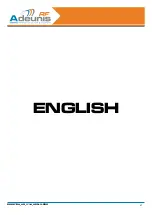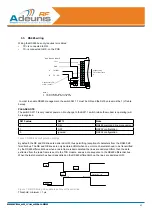40
208210A_UG_V1.6_ARFx3-PRO
6. AT commands
6.1. Description
•
AT commands are only interpreted when the transmitter-receiver is in command mode.
•
The commands are used to read and update the modem’s parameters:
•
A command starts with the 2 ASCII characters «AT» – «AT means «Attention» – followed by one or more
characters or other data.
•
Each command terminates with a <cr> (carriage return).
•
In the same command, the length of time between two characters must be less than 10 s.
NOTE
When it receives a correct command, the modem responds:
•
«O»<cr> (ASCII character 0x4F) in order to accept the command (command OK).
•
«E»<cr> for an error.
•
a specific string on request.
6.2. The command set
Commands
Description
Selecting operating mode
ATO
Return to transmitter-receiver mode
<silence>+++<silence>
Activating command mode The +++ sequence must
be preceded and followed by a calibrated silence (no
other characters)
Register management
ATSn?
Displays the contents of the register Sn, where n
represent the number of the register.
The response will be in the following format:
Sn=y<cr><lf>
ATSn=m
Assigns the value «m» to the register Sn; n represents
the number of the register.
AT&W
Saves the new register configuration in the EEPROM.
Each time you activate the modem, the EEPROM
configuration will be loaded into the modem’s regis
-
ters.
AT/S
Displays all the register values. The response will
have the following format: Sxxx=y<cr><lf> for each
register.
AT/V
Displays the software version. The response will
have the following format: Adeunis-RF_ARFx3-
PRO_868MHz_500mW Vxx.yy<cr><lf>
ATR
Restores the default register values.
ATPWD=m
m = pin code (register S205): unlocks all the AT com-
mands.
m = 0000: sets the register to the default value and
unlocks all the AT commands.
Test modes
ATT1
Pure carrier transmission (data=0) on the current
channel. This mode is exited by receiving any charac-
ter on the serial link.
GB