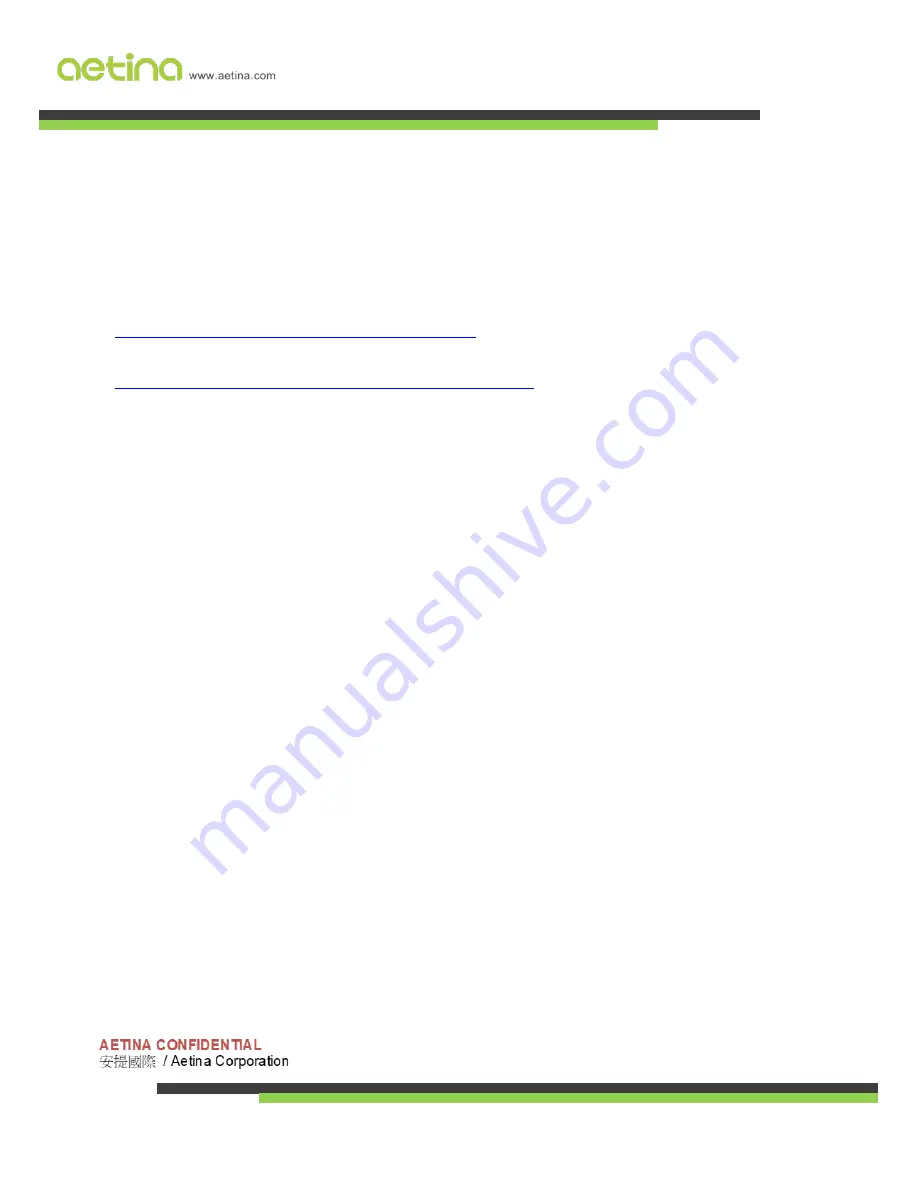
- 10 -
6.
Software & BSP.
When customer use Nvidia standard BSP, some I/O function may not work. In order to
support Aetina ACE-N510 system I/O config, please follow below method.
(1)
Before Installing the BSP you will need to install Jetpack on the x86 host system(UBUNTU14.04)
Download the proper JetPack from
https://developer.nvidia.com/embedded/downloads
(2)
Download R28_1_TX2_N510_1.tar.gz from website.
https://www.aetina.com/support-download.php?t=4&p1=86
(3)
After the JetPack is installed, copy the patch file TX2_N510_1.tar.gz to the target folder
TX2: Copy R28_1_TX2_N510_1.tar.gz to /64_TX2/Linux_for_Tegra_tx2/
(4)
Use the following command to patch the config and flash BSP:
TX2:
tar xvf R28_1_TX2_N510_1.tar.gz
./setup.sh tx2 N510
(for N510)
7.
Recovery system
The TX1/TX2 embedded system contains a recovery system and could be triggered by GPIO.
(1)
For TX1, shut down the system first and connect the 3V3 pin & GPIO_4 (GPIO 184)
For TX2, shut down the system first and connect the 3V3 pin & GPIO_4 (GPIO 481)
(2)
Boot the device,
It will need about 4 minutes for recovering the system.
After finishing, it will shut down the device.
Remove the connected pins and power on the device.



















