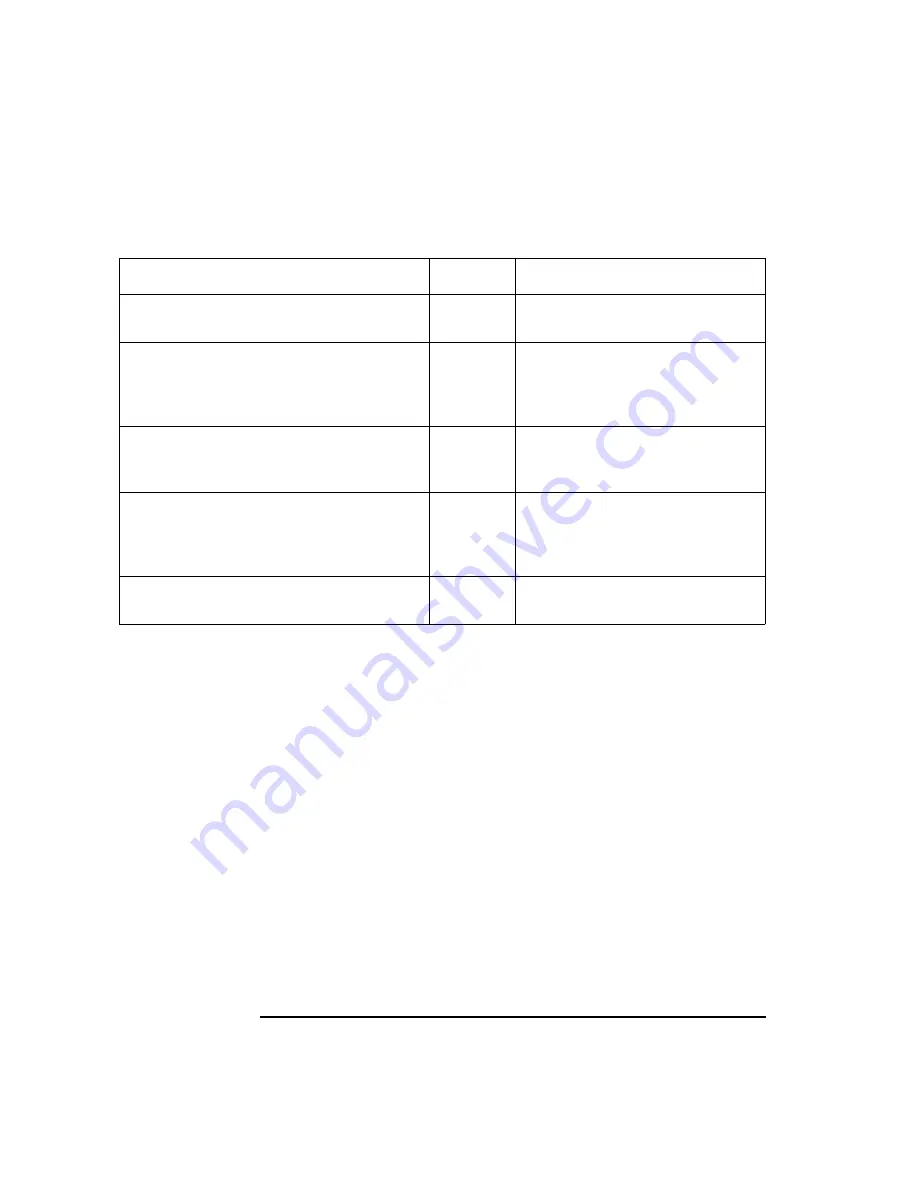
11-36
Programmer’s Guide
SCPI Command Summary
SCPI Device Command Summary
Table 11-17
PROGram (2 of 2)
1. Commands grouped under the
SELected
mnemonic in the
PROGram
subsystem
operate on the active program buffer.
2. The parameter type of the data is determined by the format selected —
FORMat
REAL
uses BLOCK data,
FORMat ASCii
uses NR3 data separated by commas.
SUBSYSTEM COMMANDS
FORM
DESCRIPTION
PROGram [:SELected]
1
:NAME 'PROG'
STRING
Selects the IBASIC program in
the program buffer to be active.
PROGram [:SELected]
:NUMBer
<string>,<data>
2
BLOCK
or NR3
Loads a new value for a numeric
variable
string
in the active
IBASIC program —
num
is the
new value.
PROGram [:SELected]
:STATe
<char>
CHAR
Selects the state of the active
IBASIC program — choose from
STOP|PAUSe|RUN|CONTinue
.
PROGram [:SELected]
<string1>,<string2>
STRING
Loads a new value for a string
variable
string1
in the active
IBASIC program —
string2
is
the new value.
PROGram [:SELected]
:WAIT
NR1
Waits until the IBASIC program
completes.
Summary of Contents for 8712ES
Page 11: ...1 1 1 Introduction to GPIB Programming ...
Page 27: ...2 1 2 Synchronizing the Analyzer and a Controller ...
Page 36: ...3 1 3 Passing Control ...
Page 39: ...4 1 4 Data Types and Encoding ...
Page 46: ...5 1 5 Using Status Registers ...
Page 71: ...6 1 6 Trace Data Transfers ...
Page 98: ...6 28 Programmer sGuide Trace Data Transfers Internal Measurement Arrays ...
Page 99: ...7 1 7 Using Graphics ...
Page 105: ...8 1 8 Front Panel Keycodes ...
Page 111: ...9 1 9 Introduction to SCPI ...
Page 129: ...10 1 10 Menu Map with SCPI Commands ...
Page 268: ...12 1 12 SCPI Conformance Information ...
Page 290: ...13 1 13 SCPI Error Messages ...
















































