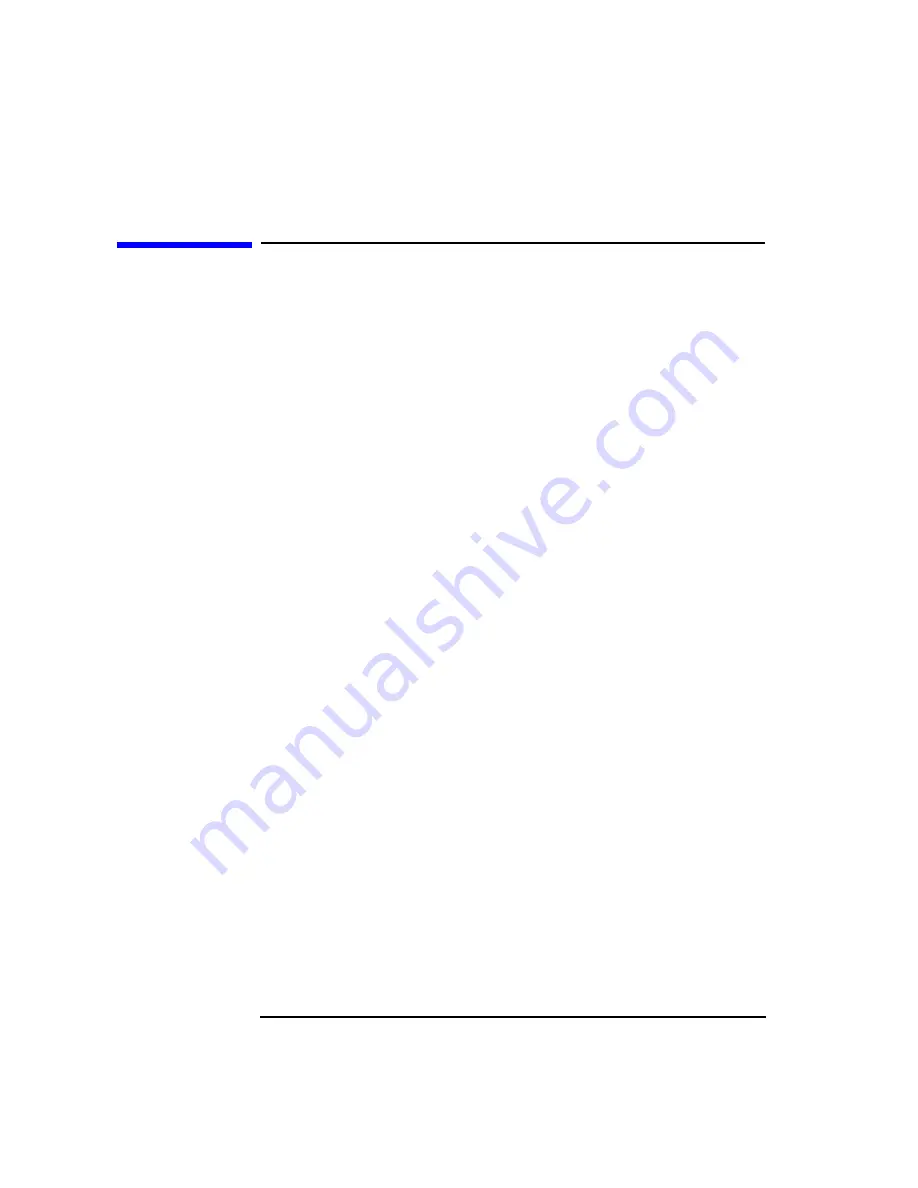
6-20
Programmer’s Guide
Trace Data Transfers
Downloading Trace Data Using Binary Encoding
Downloading Trace Data Using Binary
Encoding
Data traces can be downloaded to the analyzer using binary encoding.
Using binary encoding is faster than using ASCII encoding. As
mentioned in
“Using Binary Data Encoding” on page 6-6
encoded trace is transferred as a block; the block contains a header and a
data section. There are two different types of blocks that can be used: a
definite length block, and an indefinite length block.
To send trace data using a definite length block, your program must
calculate the number of bytes in the data segment of the block, and
create a block header which tells the analyzer how many bytes are in the
data segment.
For example, if you are sending a trace with 201 data points and using
64-bit floating point numbers for each data point (
FORM:DATA
REAL,64
), the block's data segment will contain 1608 bytes (201 points *
8 bytes/point). The header characters for a 1608 byte block are: "#41608".
The first digit after the "#", "4" tells how many following digits are used
to specify the size. In this case, 4 digits follow, and those digits are
"1608", meaning that the block contains 1608 bytes.
When you send a definite length block to the analyzer, the analyzer will
read the data segment bytes, stopping when it receives the number
specified in the block header.
To send trace data using an indefinite length block, your program sends
a block header of "#0", followed by the data segment. After sending the
data segment, your program must terminate the data block by sending
an EOI. The analyzer will read the data segment bytes, stopping when it
receives an EOI. To send an EOI using BASIC, you can use the
statement:
OUTPUT @Hp8711;END
Summary of Contents for 8712ES
Page 11: ...1 1 1 Introduction to GPIB Programming ...
Page 27: ...2 1 2 Synchronizing the Analyzer and a Controller ...
Page 36: ...3 1 3 Passing Control ...
Page 39: ...4 1 4 Data Types and Encoding ...
Page 46: ...5 1 5 Using Status Registers ...
Page 71: ...6 1 6 Trace Data Transfers ...
Page 98: ...6 28 Programmer sGuide Trace Data Transfers Internal Measurement Arrays ...
Page 99: ...7 1 7 Using Graphics ...
Page 105: ...8 1 8 Front Panel Keycodes ...
Page 111: ...9 1 9 Introduction to SCPI ...
Page 129: ...10 1 10 Menu Map with SCPI Commands ...
Page 268: ...12 1 12 SCPI Conformance Information ...
Page 290: ...13 1 13 SCPI Error Messages ...
















































